RPACT Cloud
Friedrich Pahlke
November 13, 2025
RPACT Cloud

RPACT Cloud – Introduction
- Graphical user interface
- Web based usage without local installation on nearly any device
- Provides an easy entry to rpact
- Starting point for your R Markdown or Quarto reports
- Helpful to learn/demonstrate the usage of rpact in a user friendly and intuitive way
- RPACT Cloud is available at rpact.cloud

RPACT Cloud – Motivation
Explore Parameter Levels
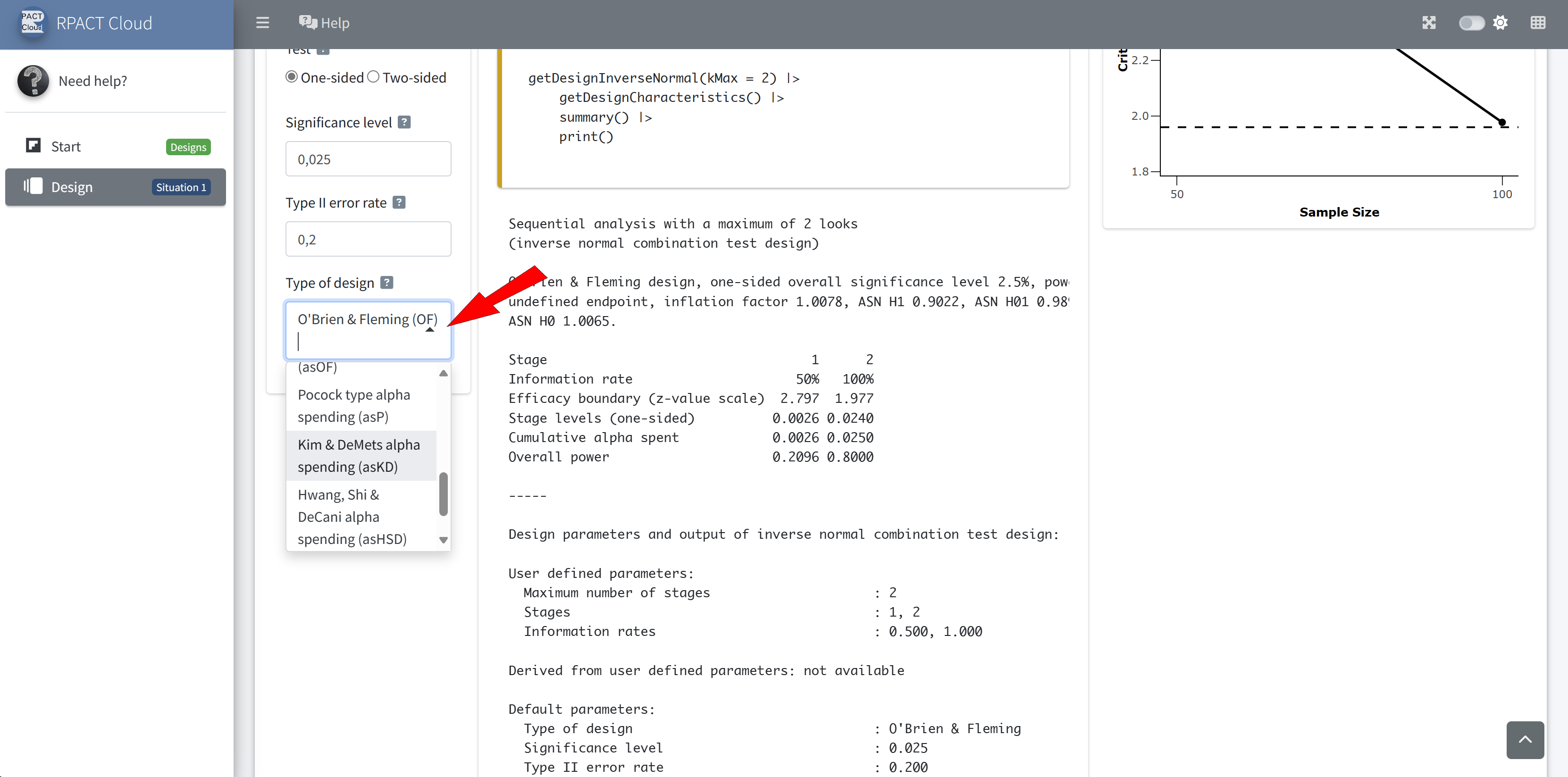
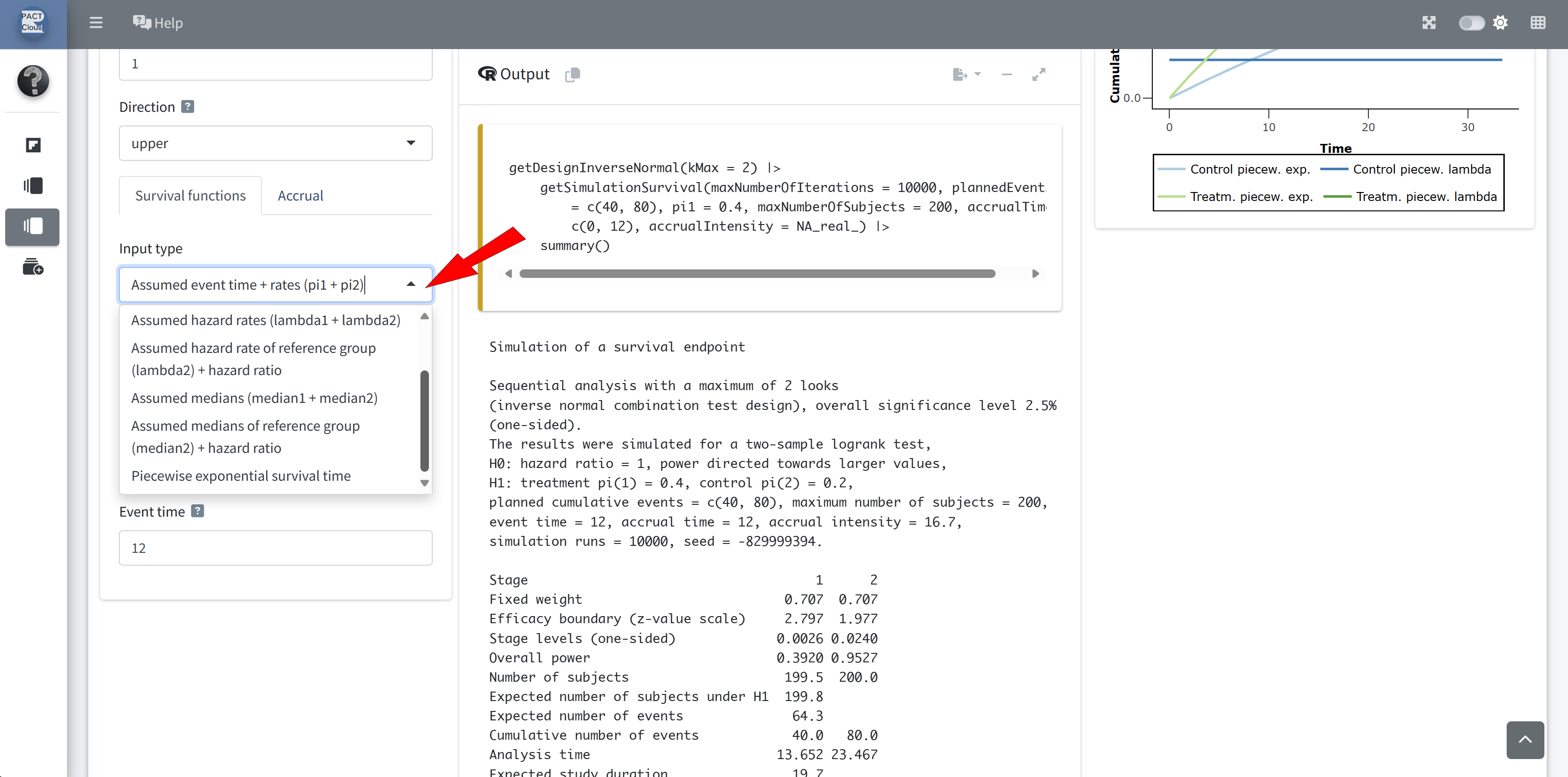
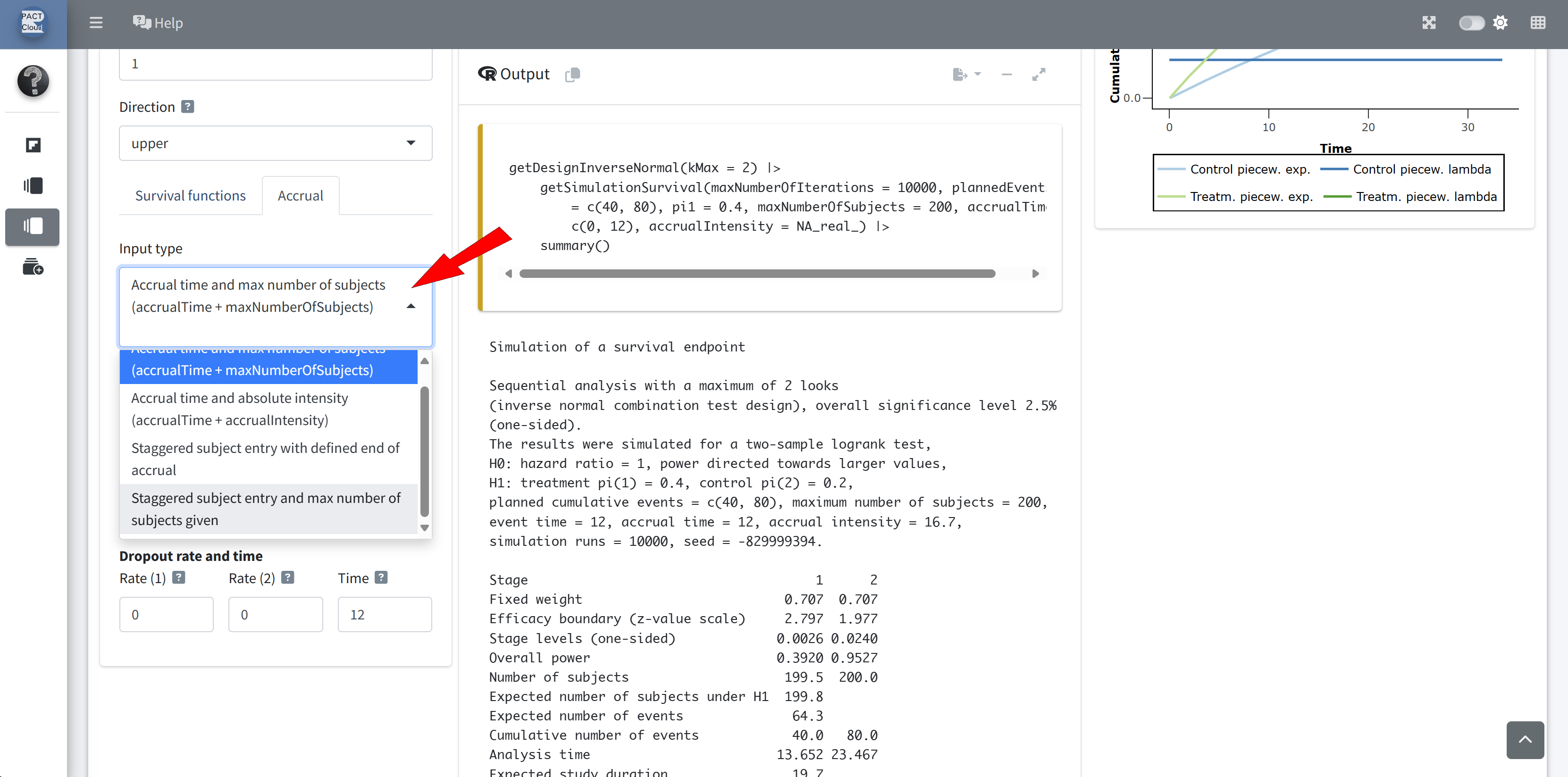
RPACT Cloud – Basics
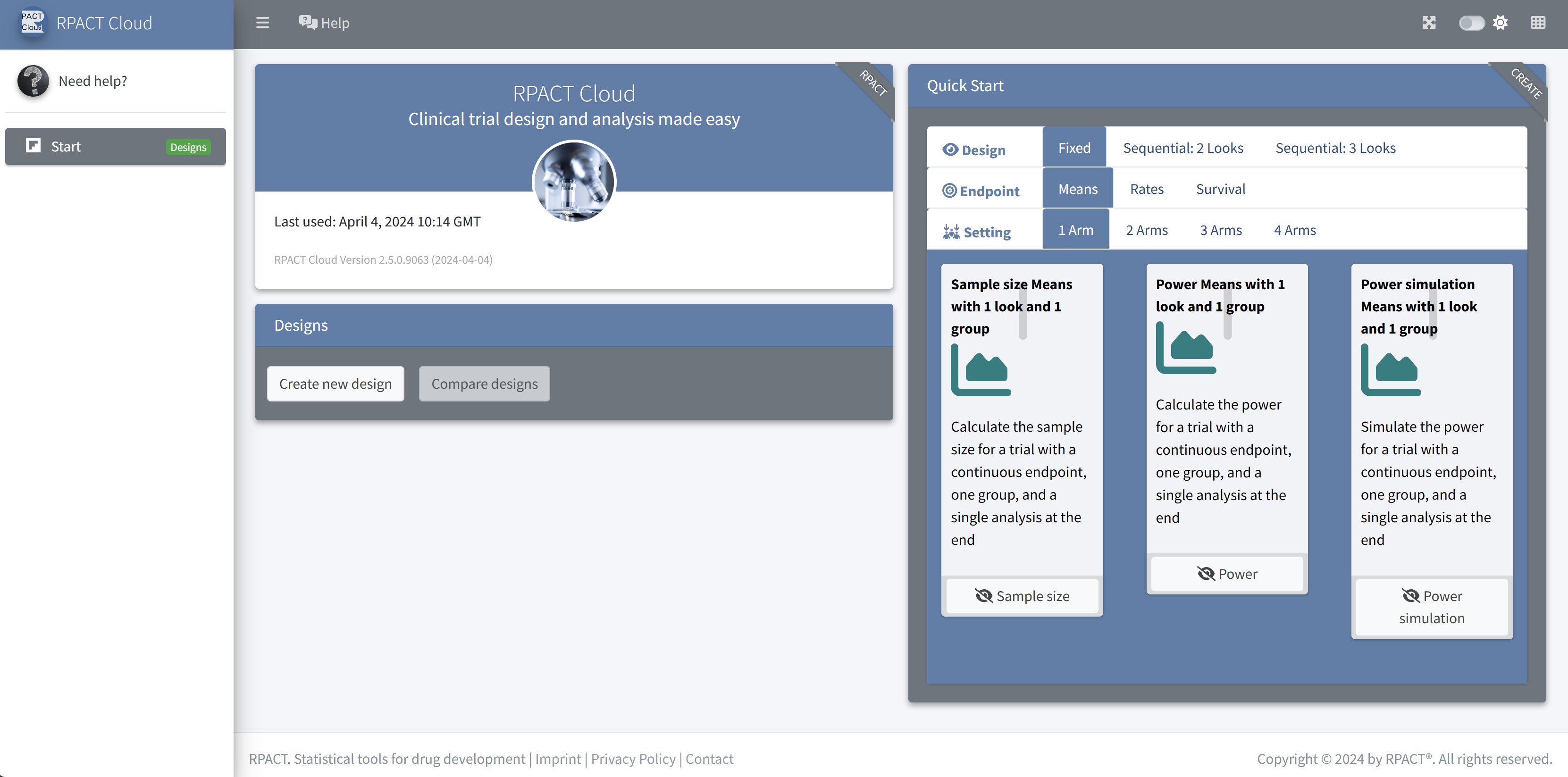
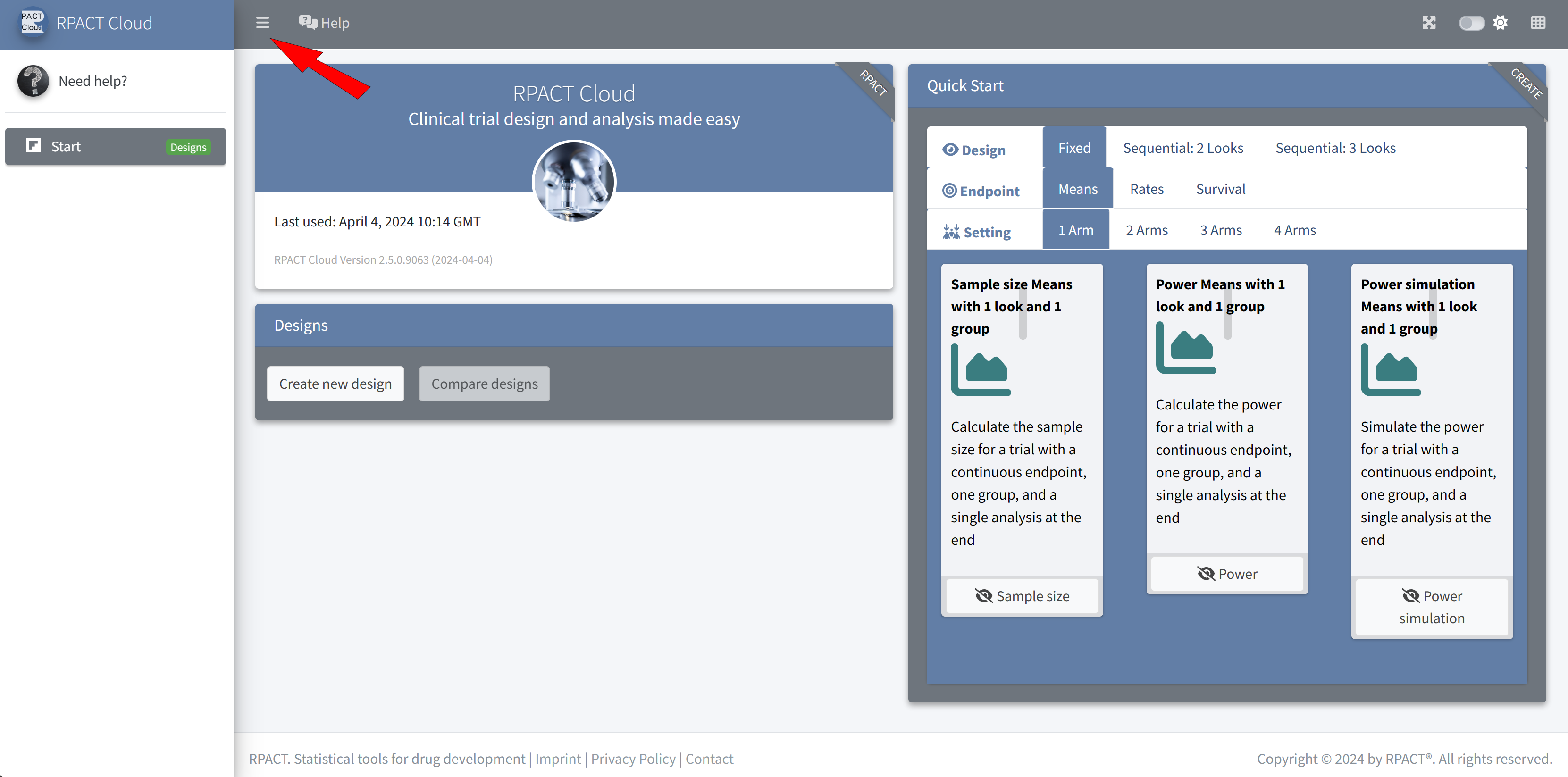
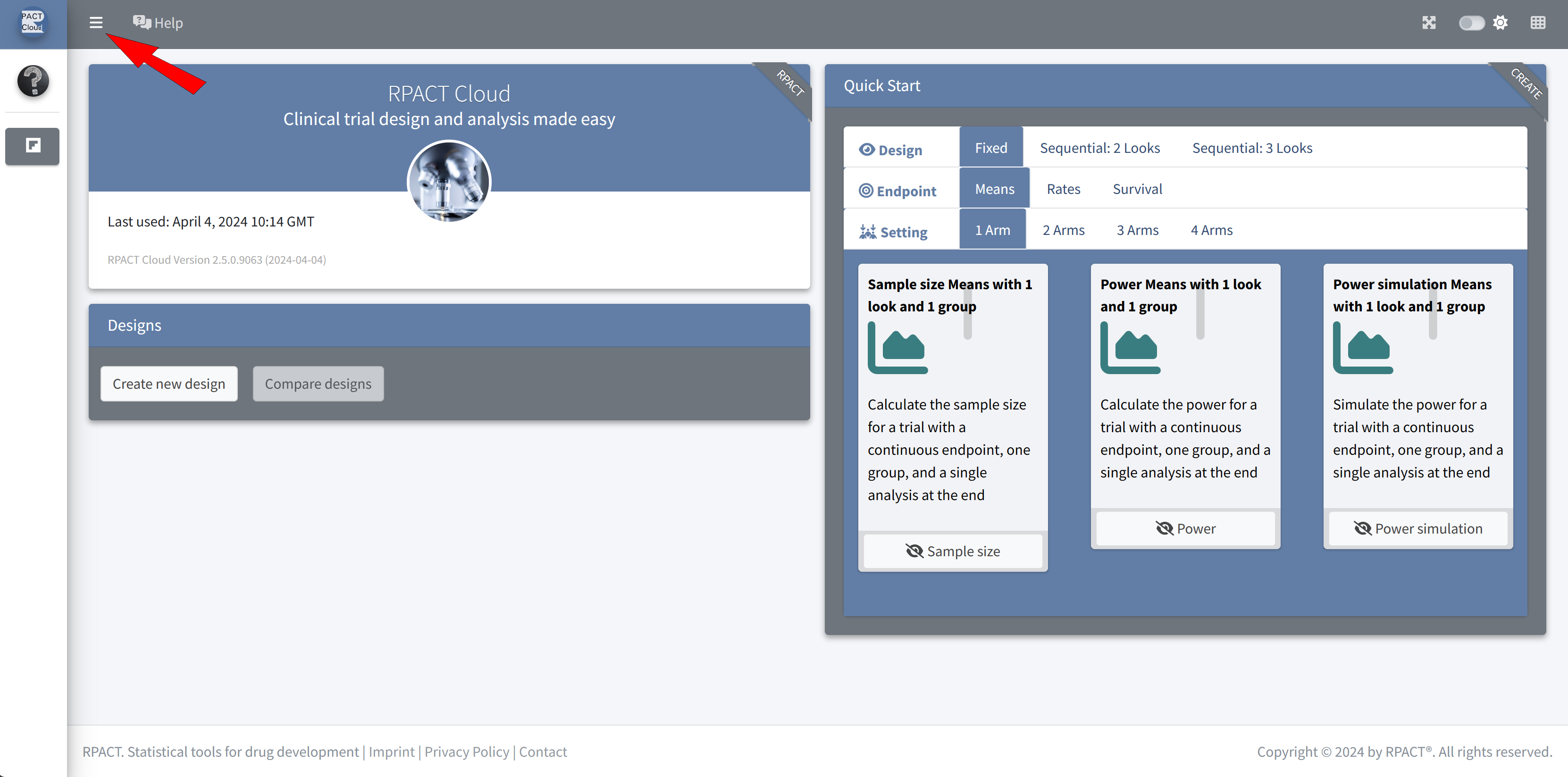
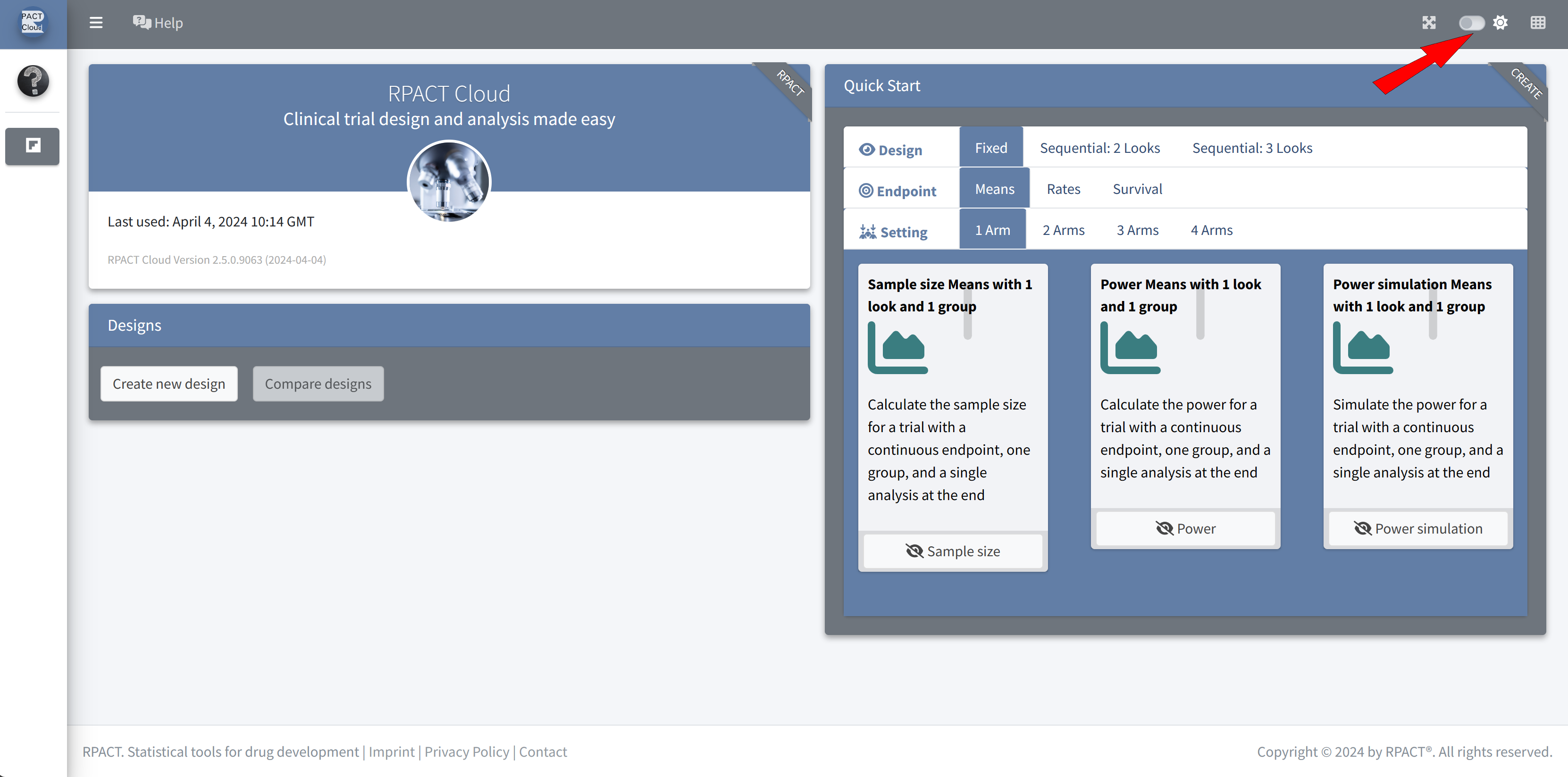
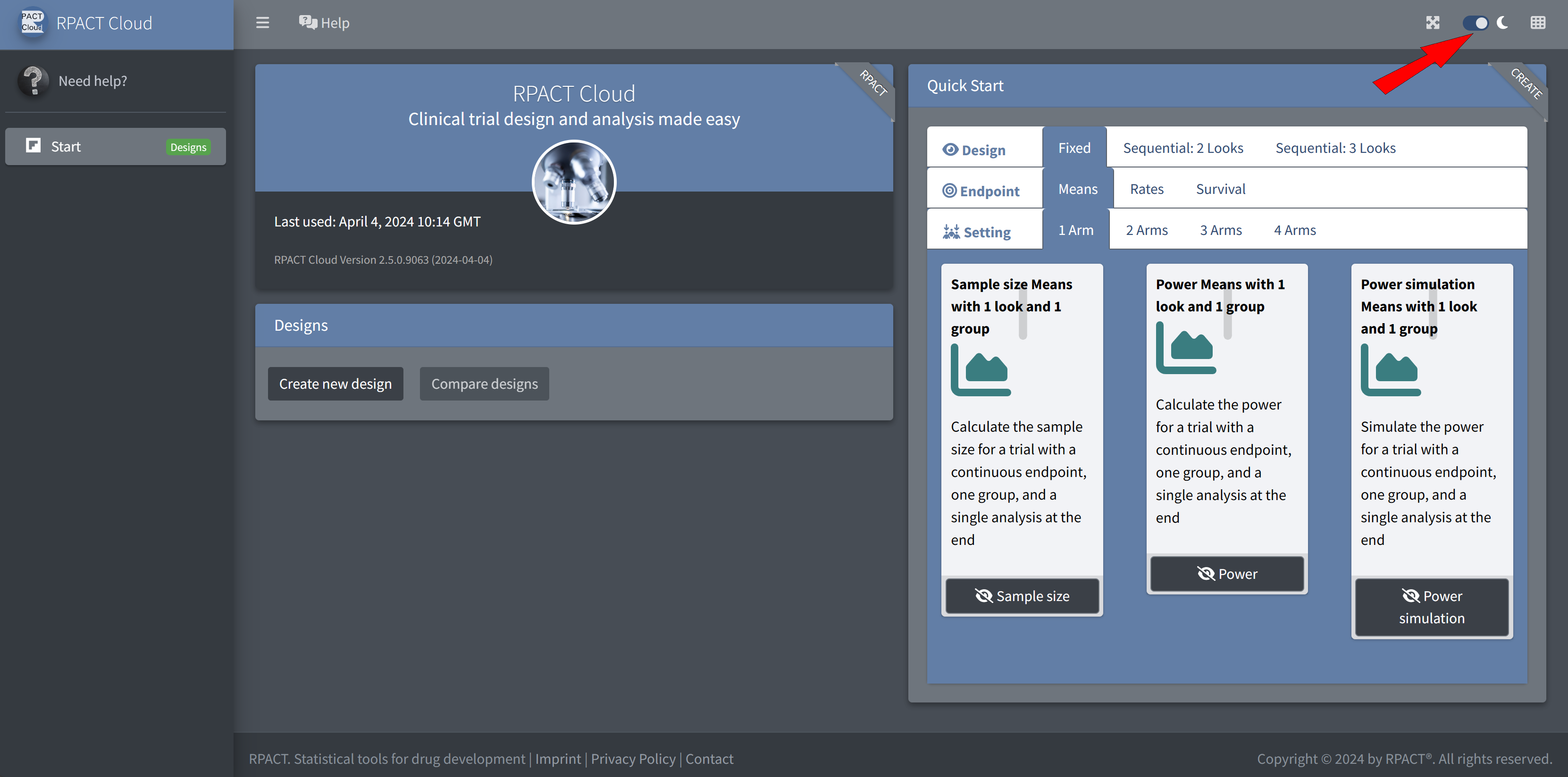
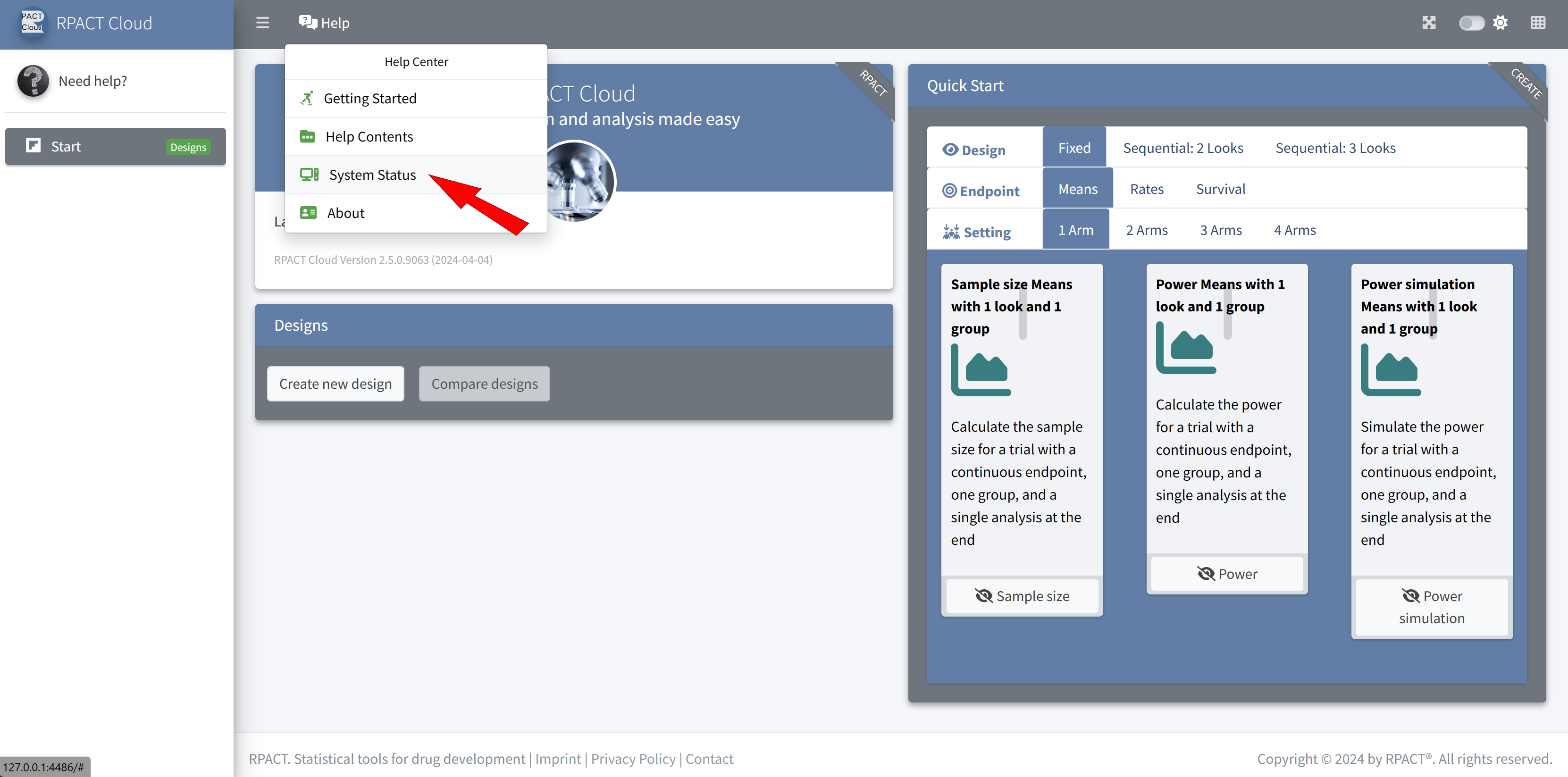
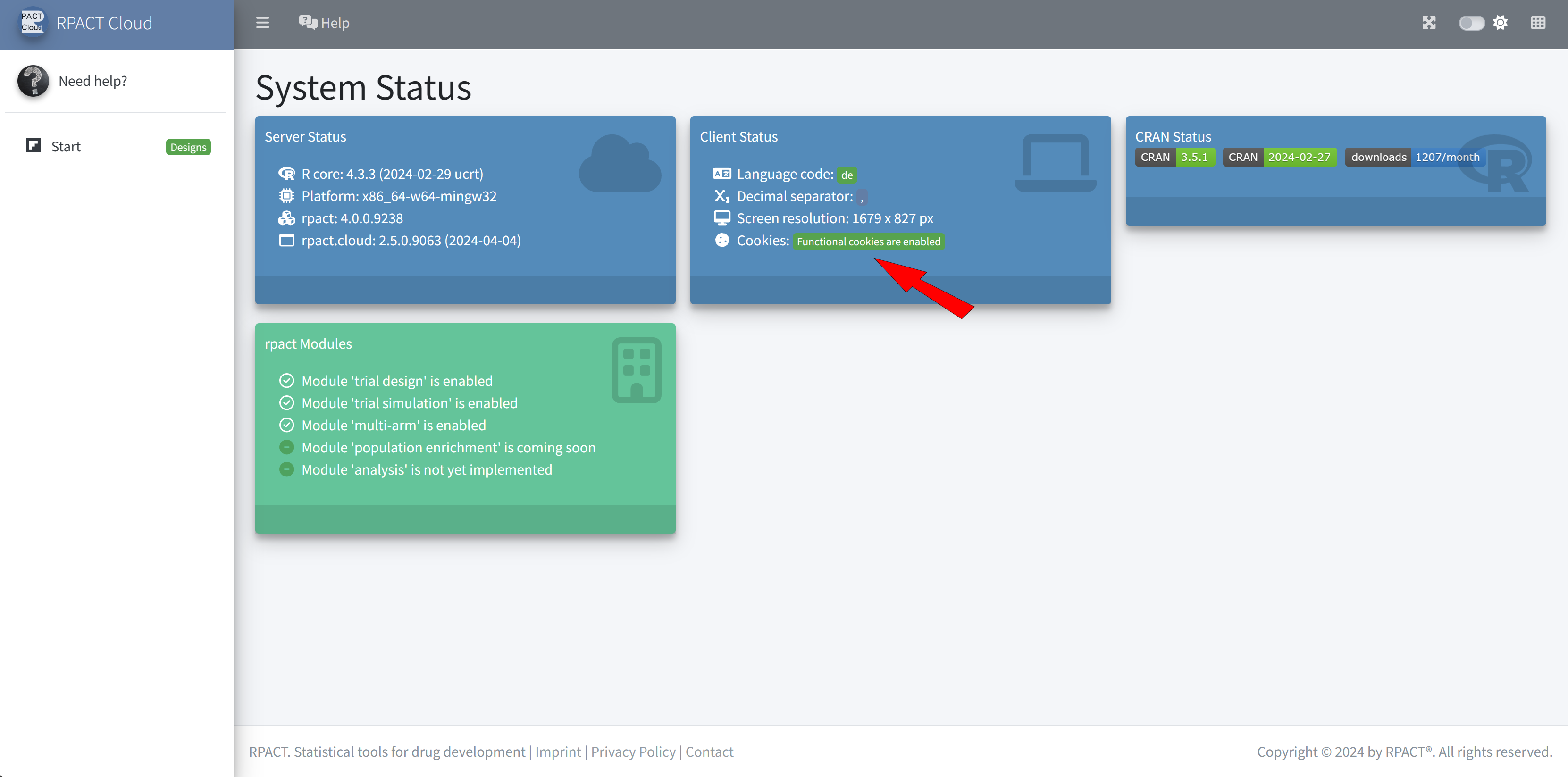
RPACT Cloud – Quick Start Menu
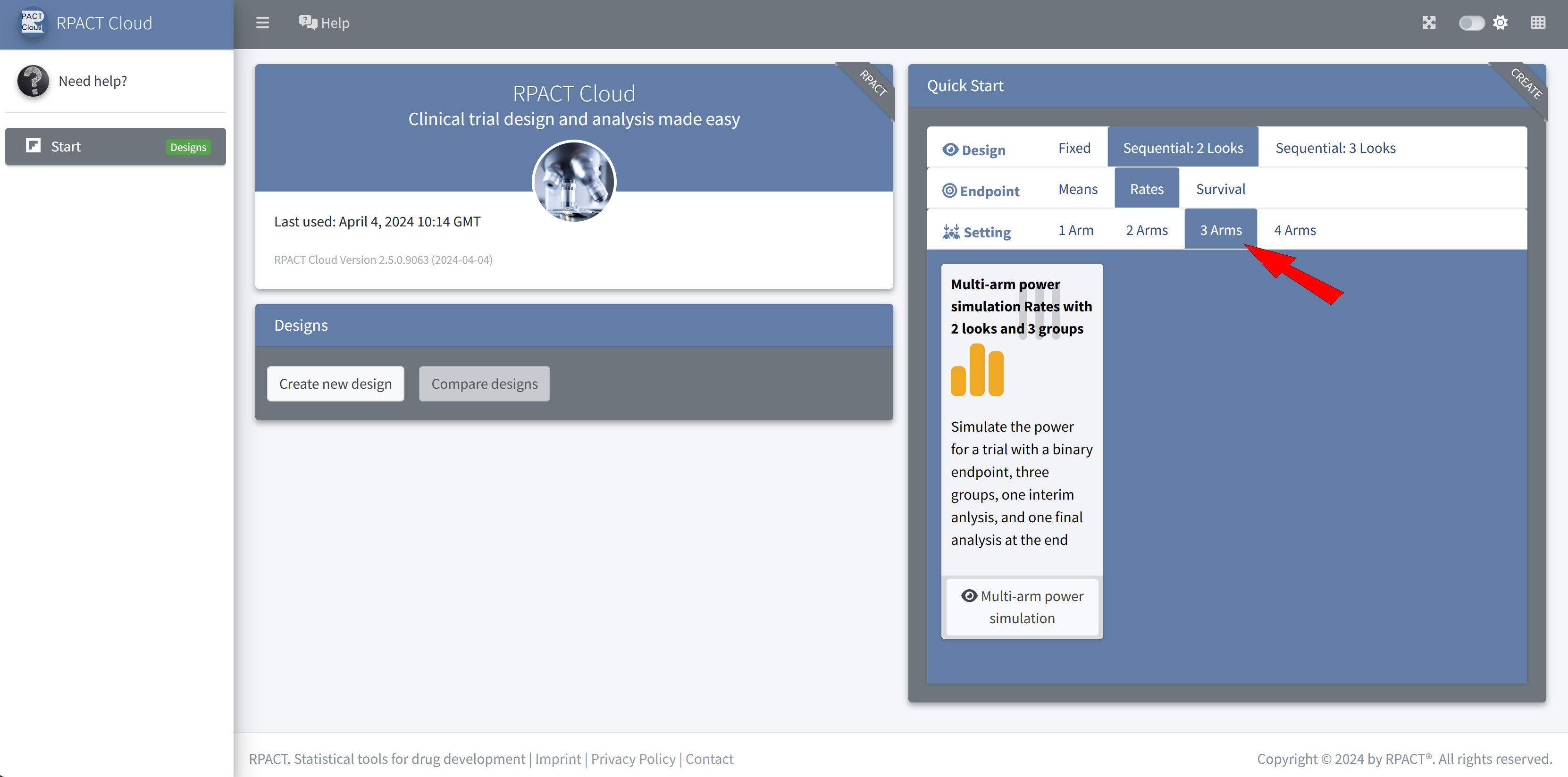
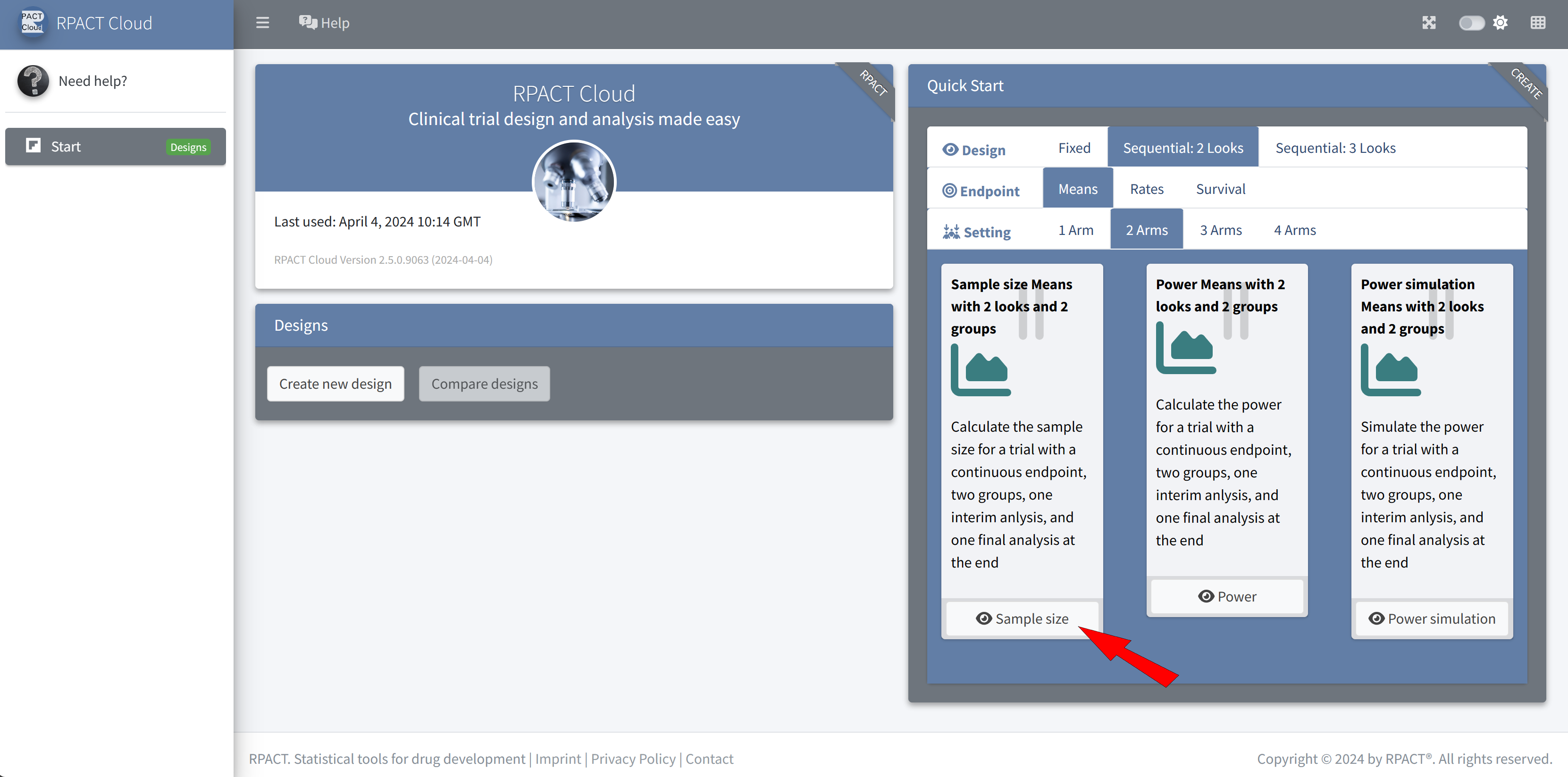
RPACT Cloud – Design Tabs
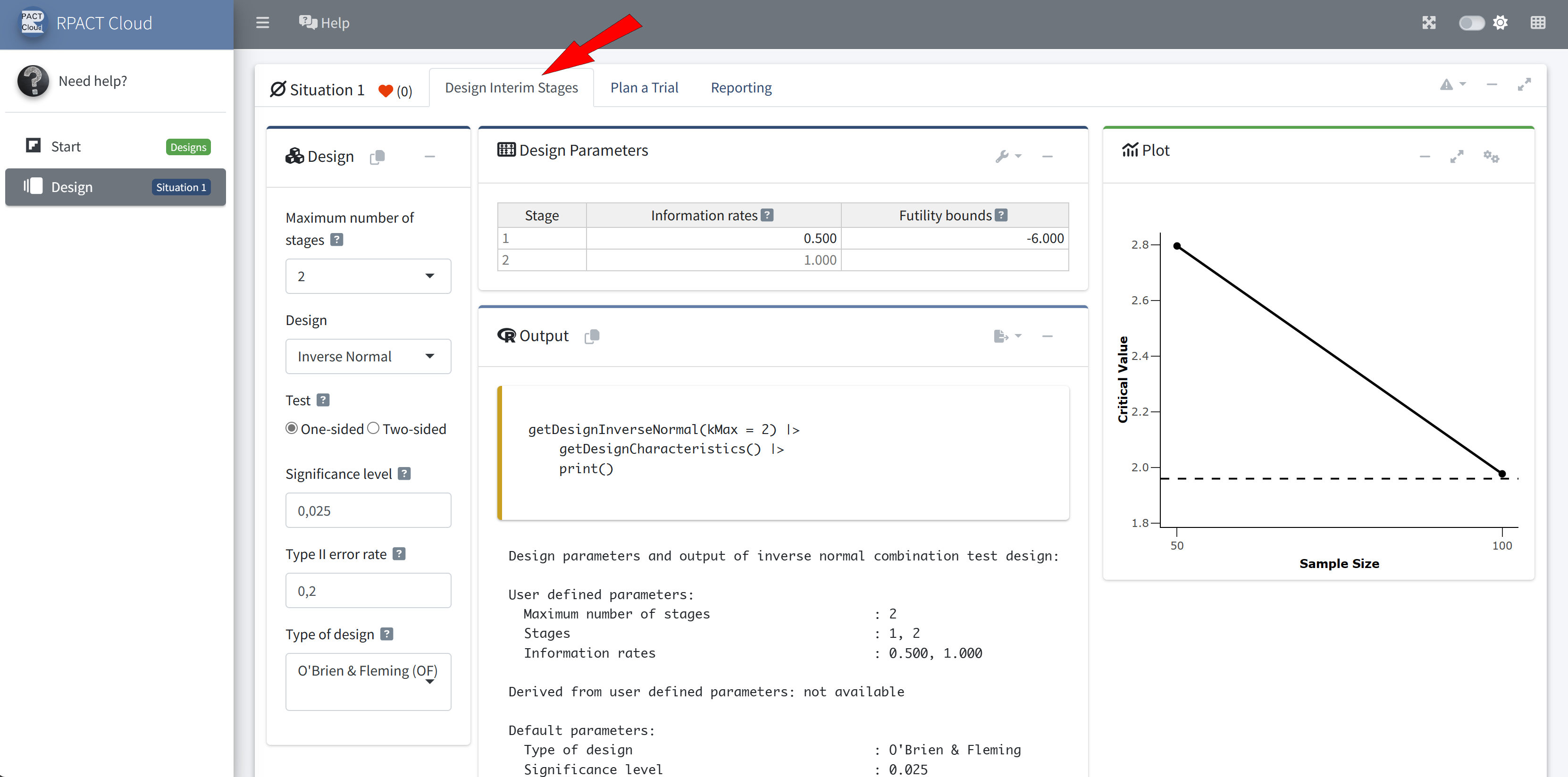
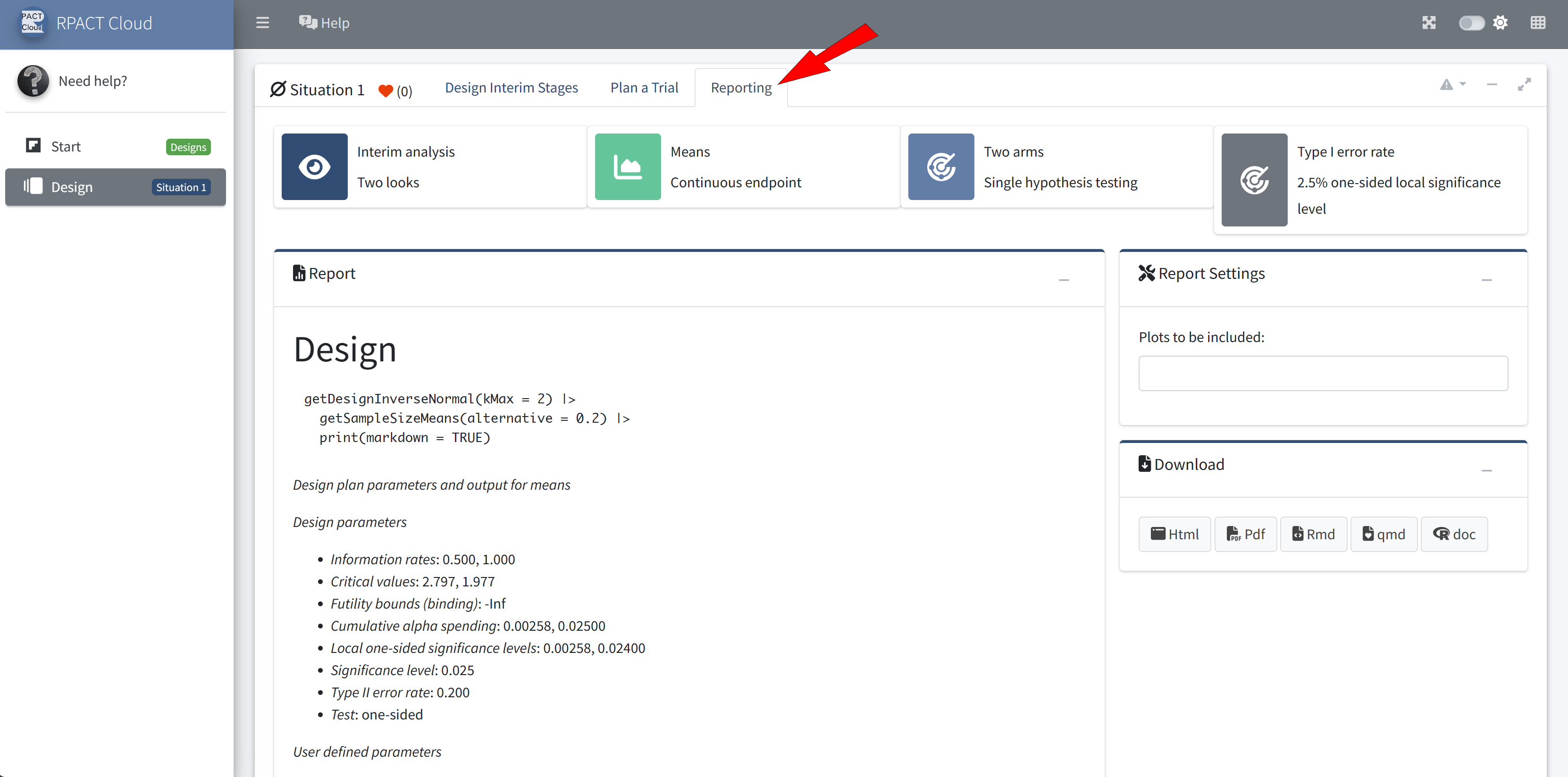
RPACT Cloud – Getting Help
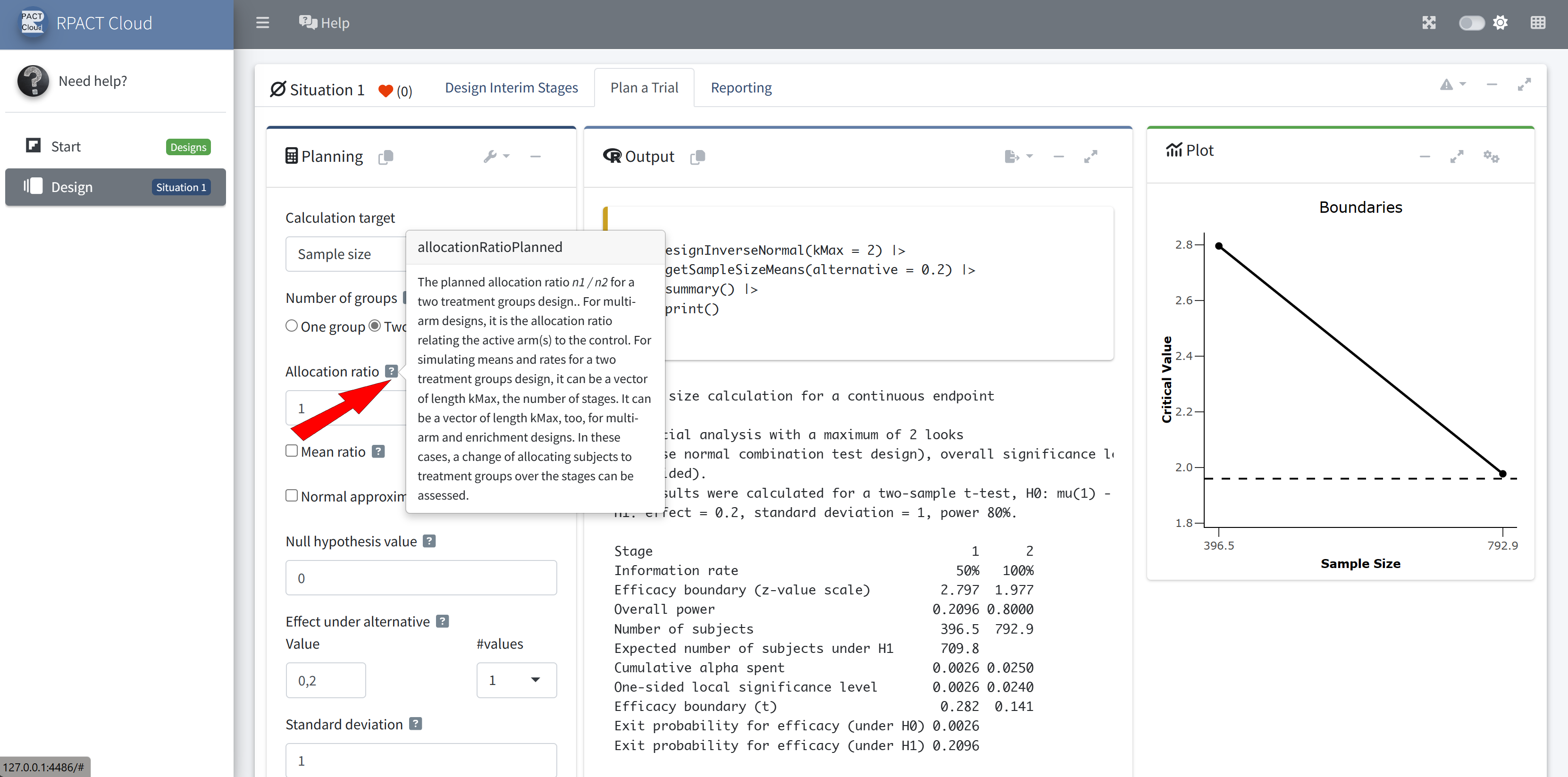
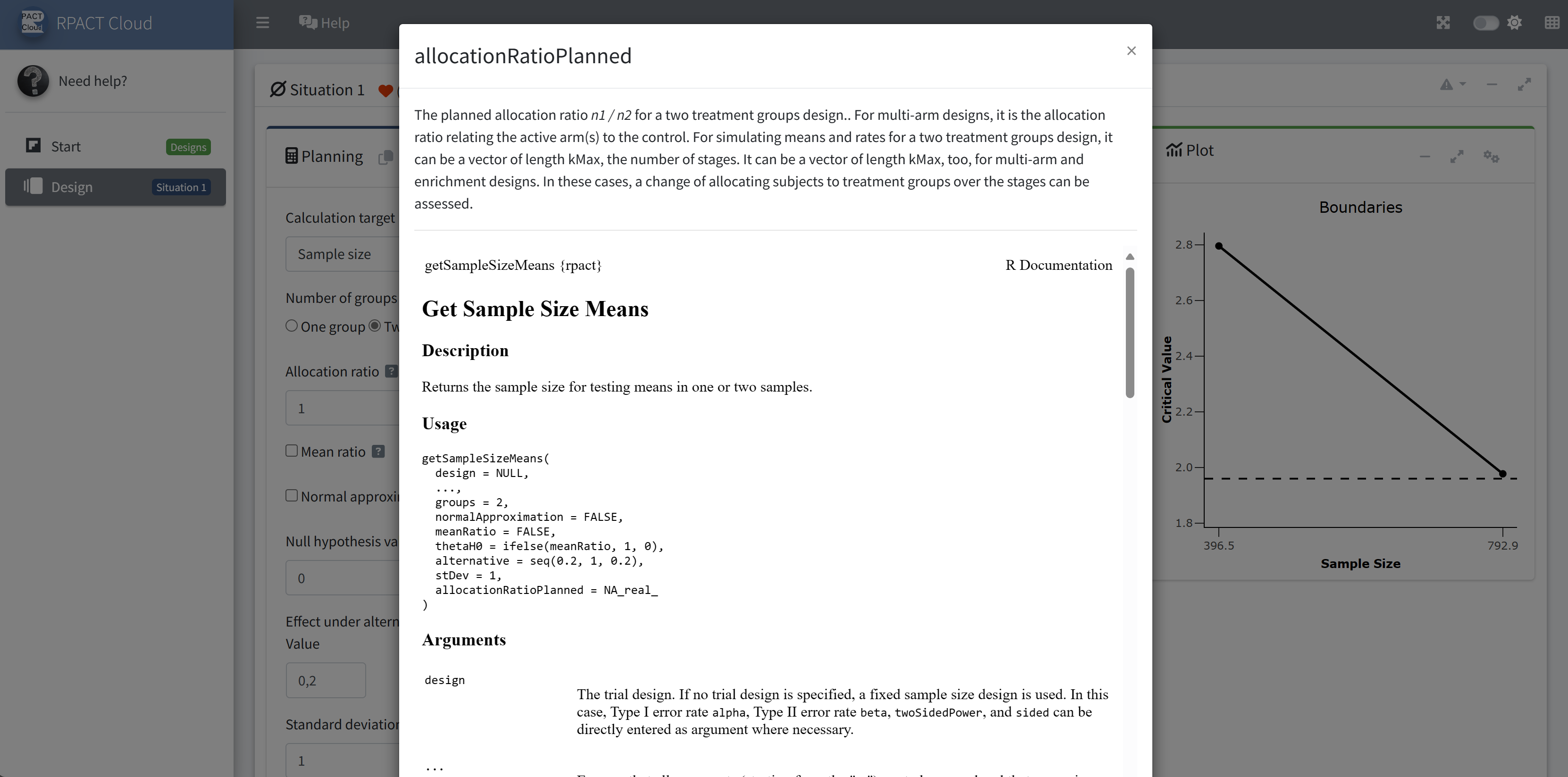
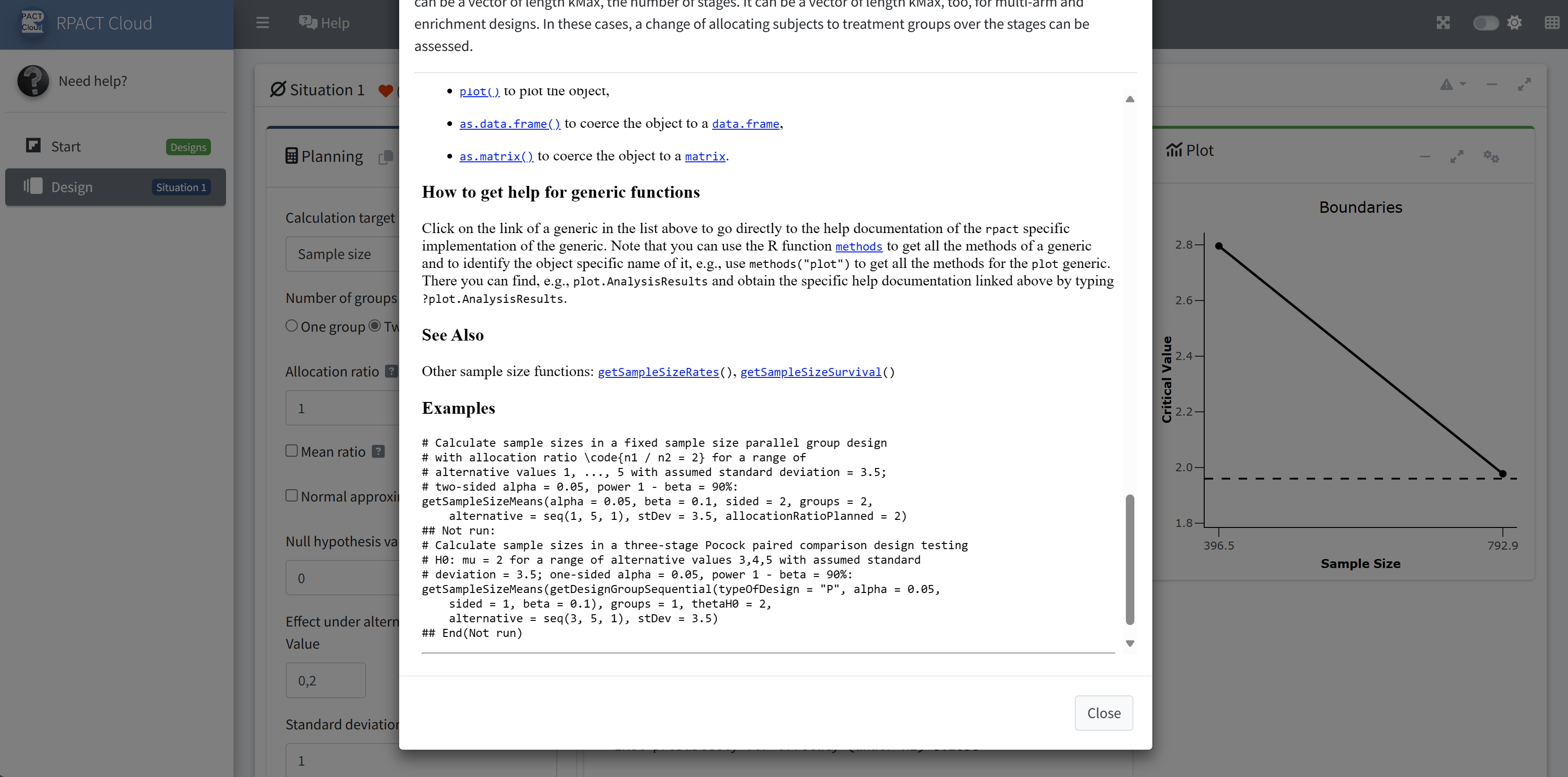
RPACT Cloud – Copy And Paste
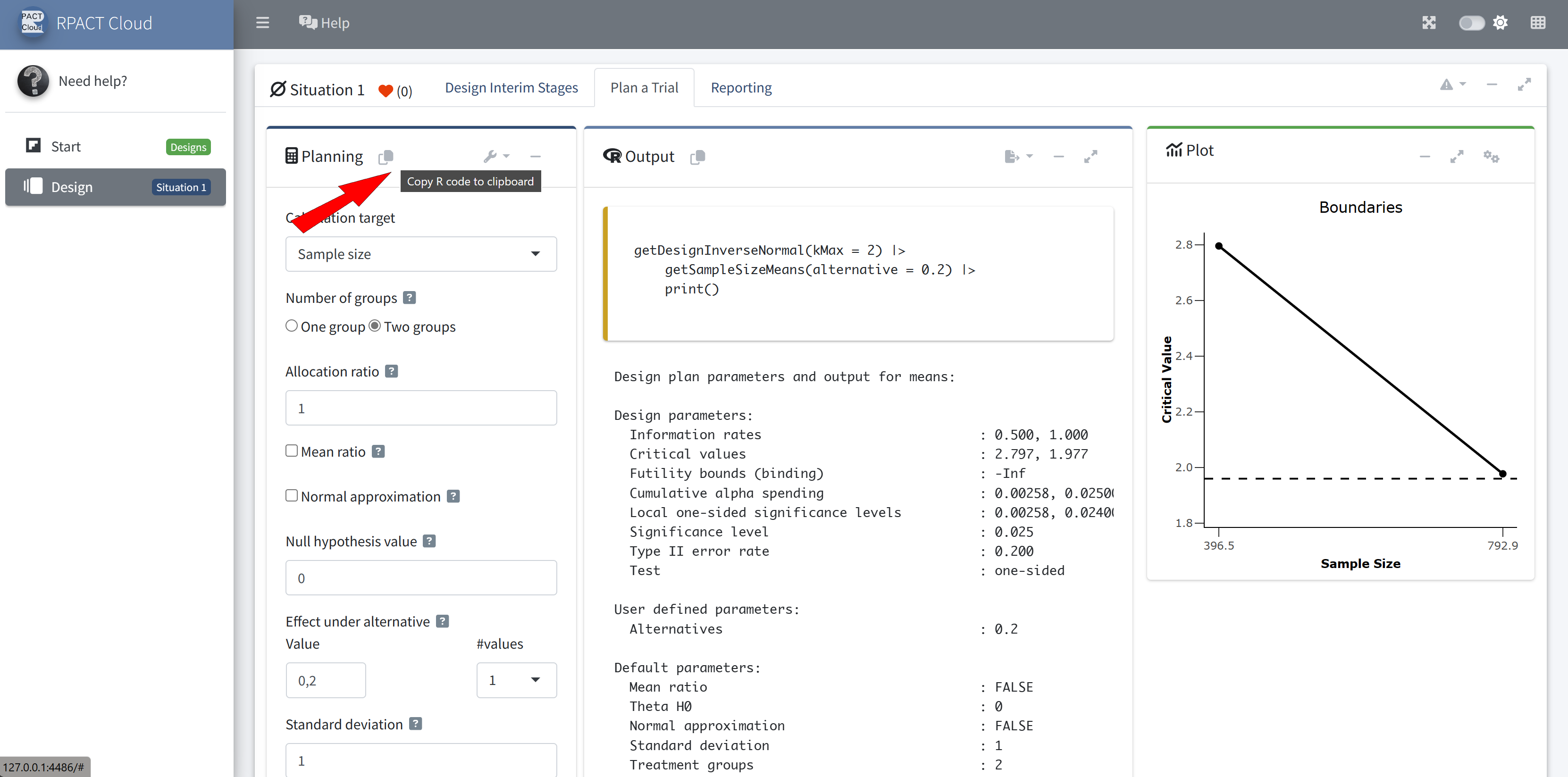
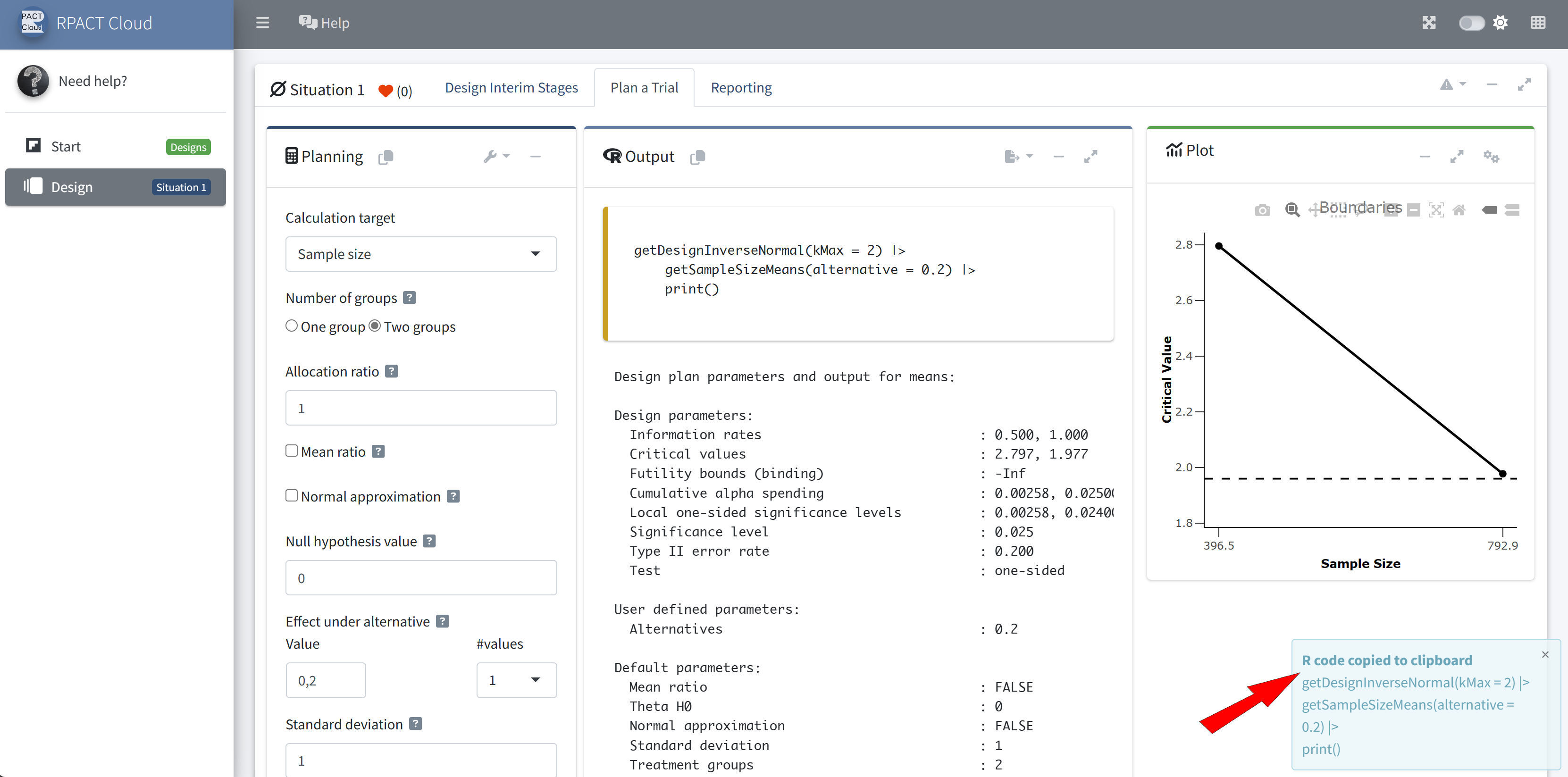
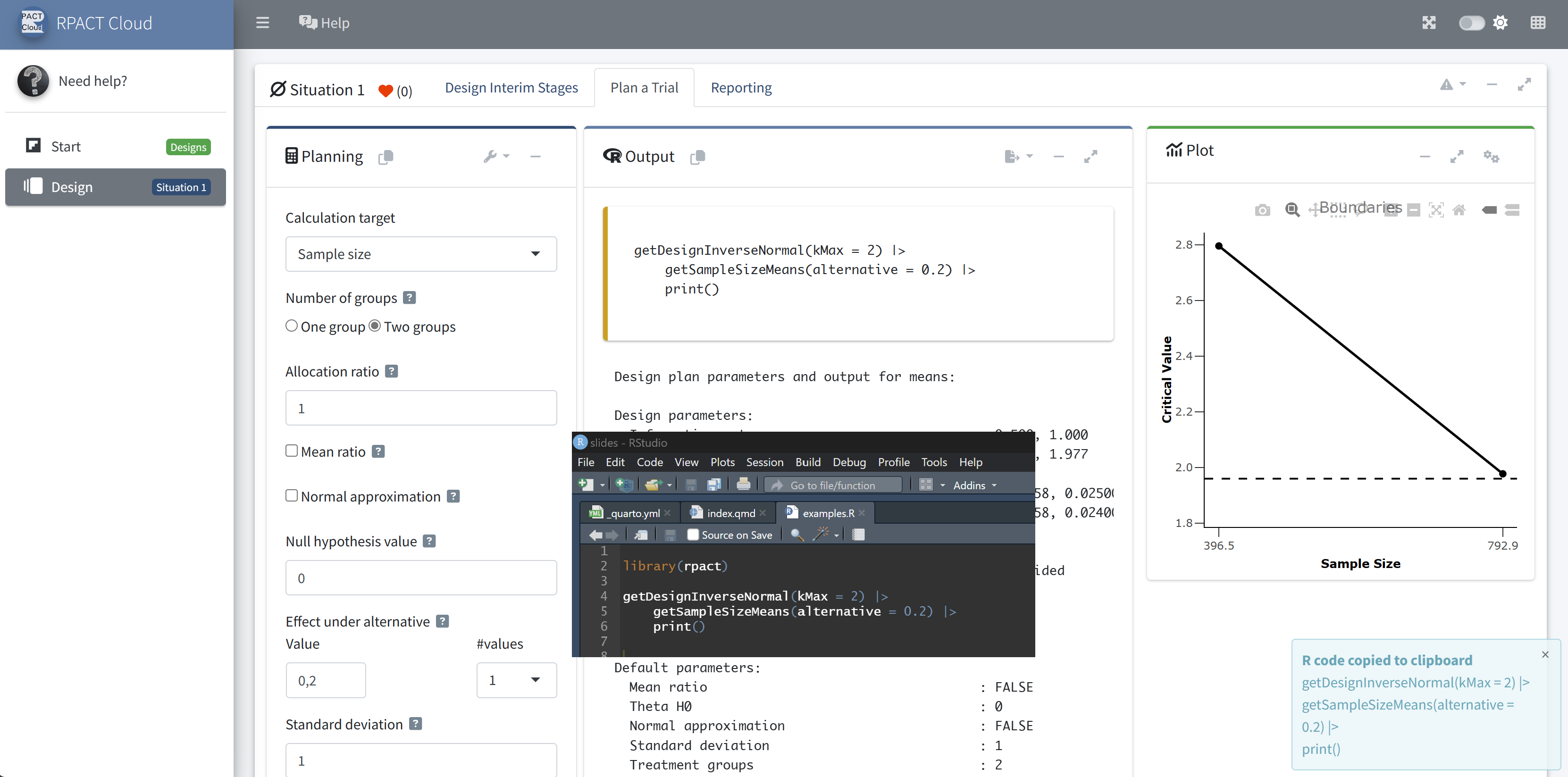
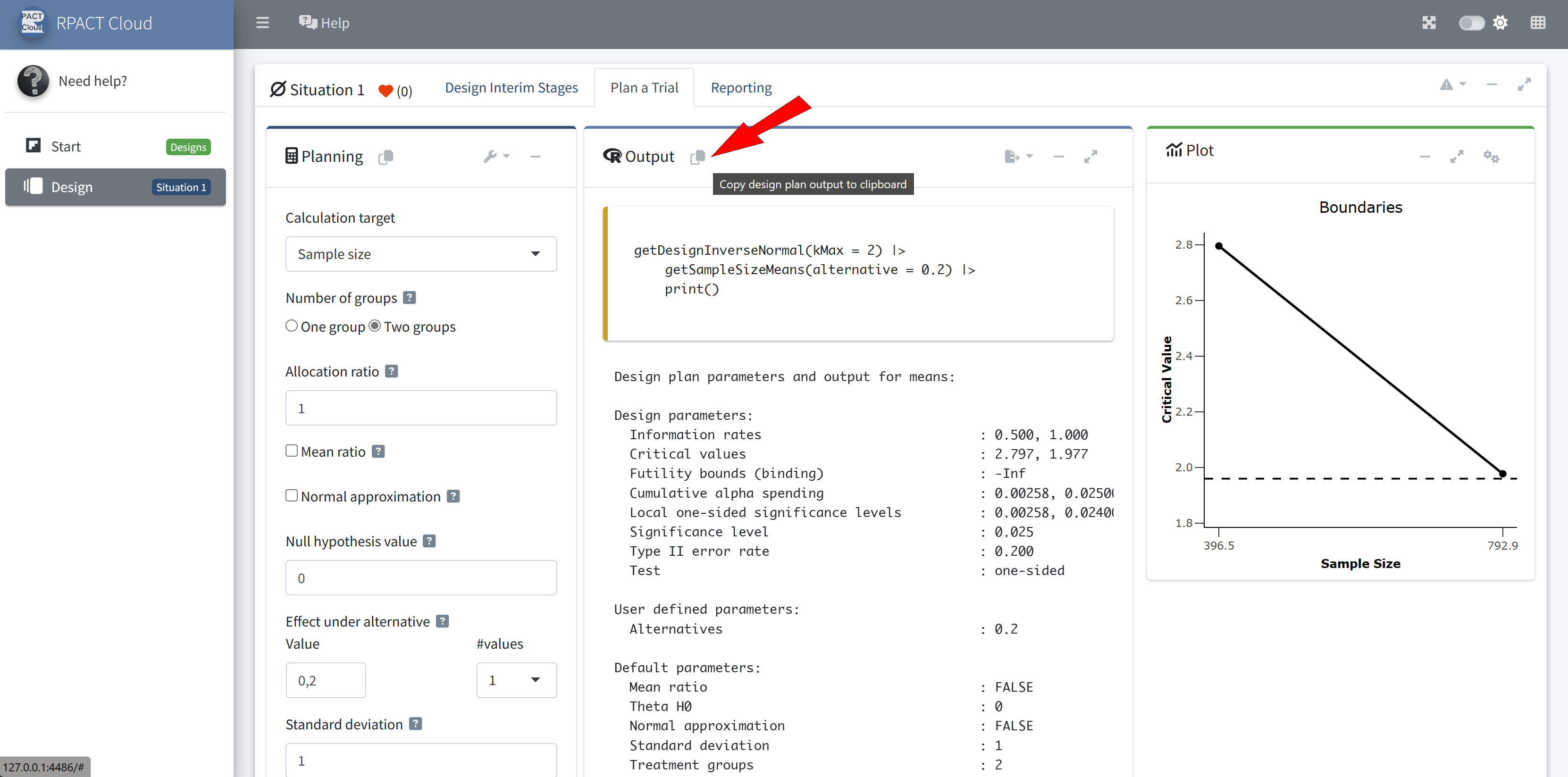
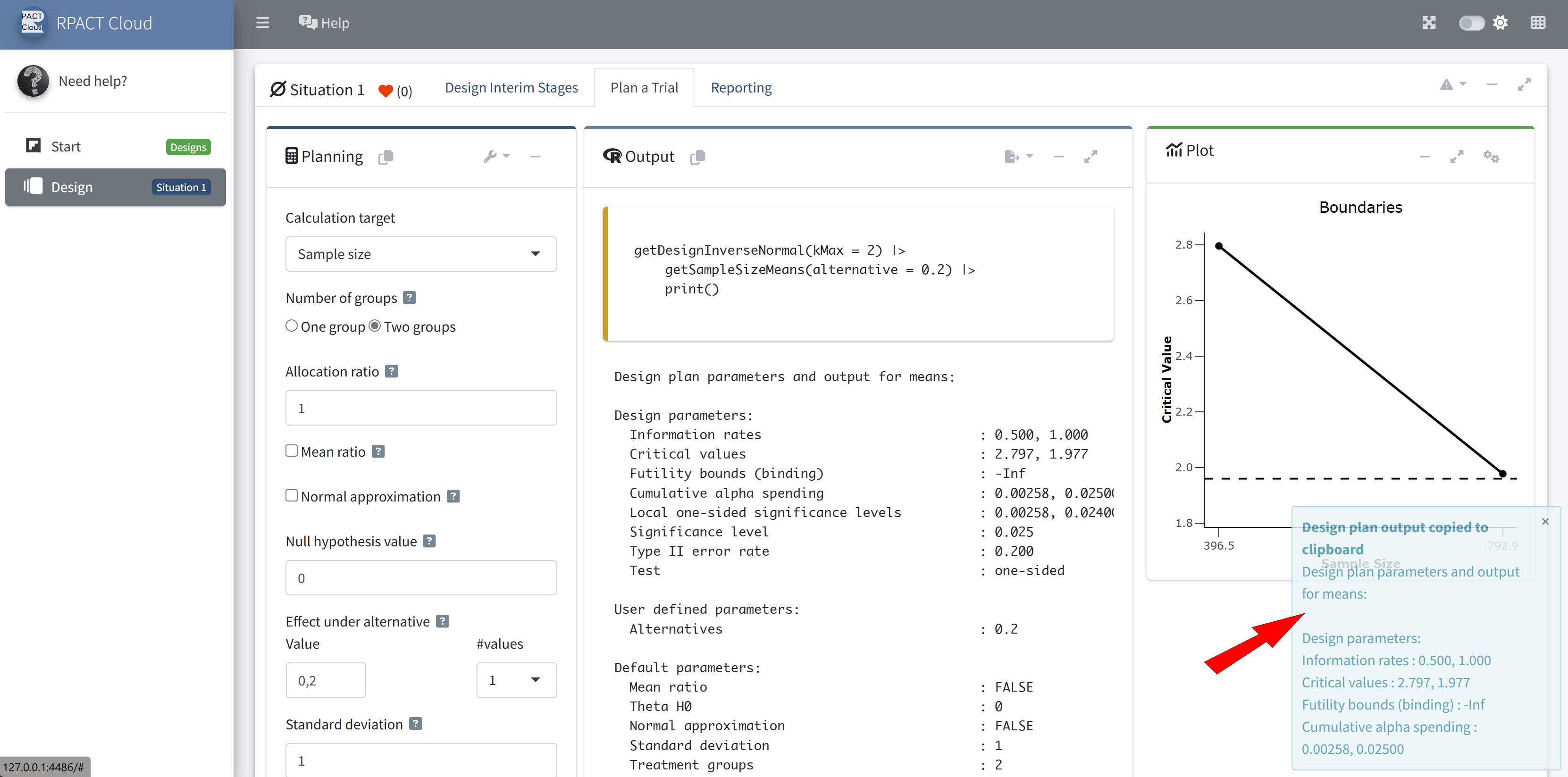
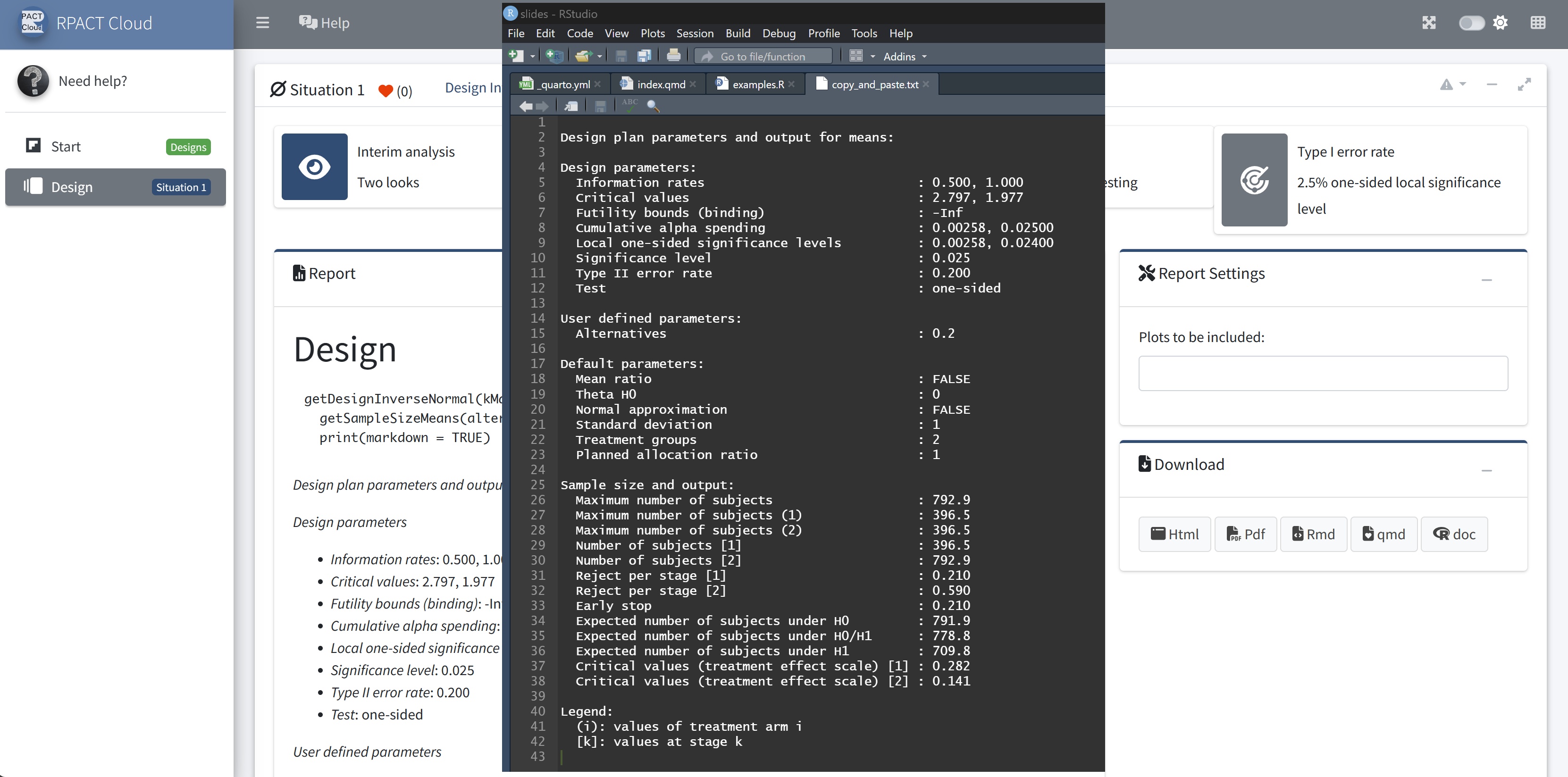
RPACT Cloud – Output Options
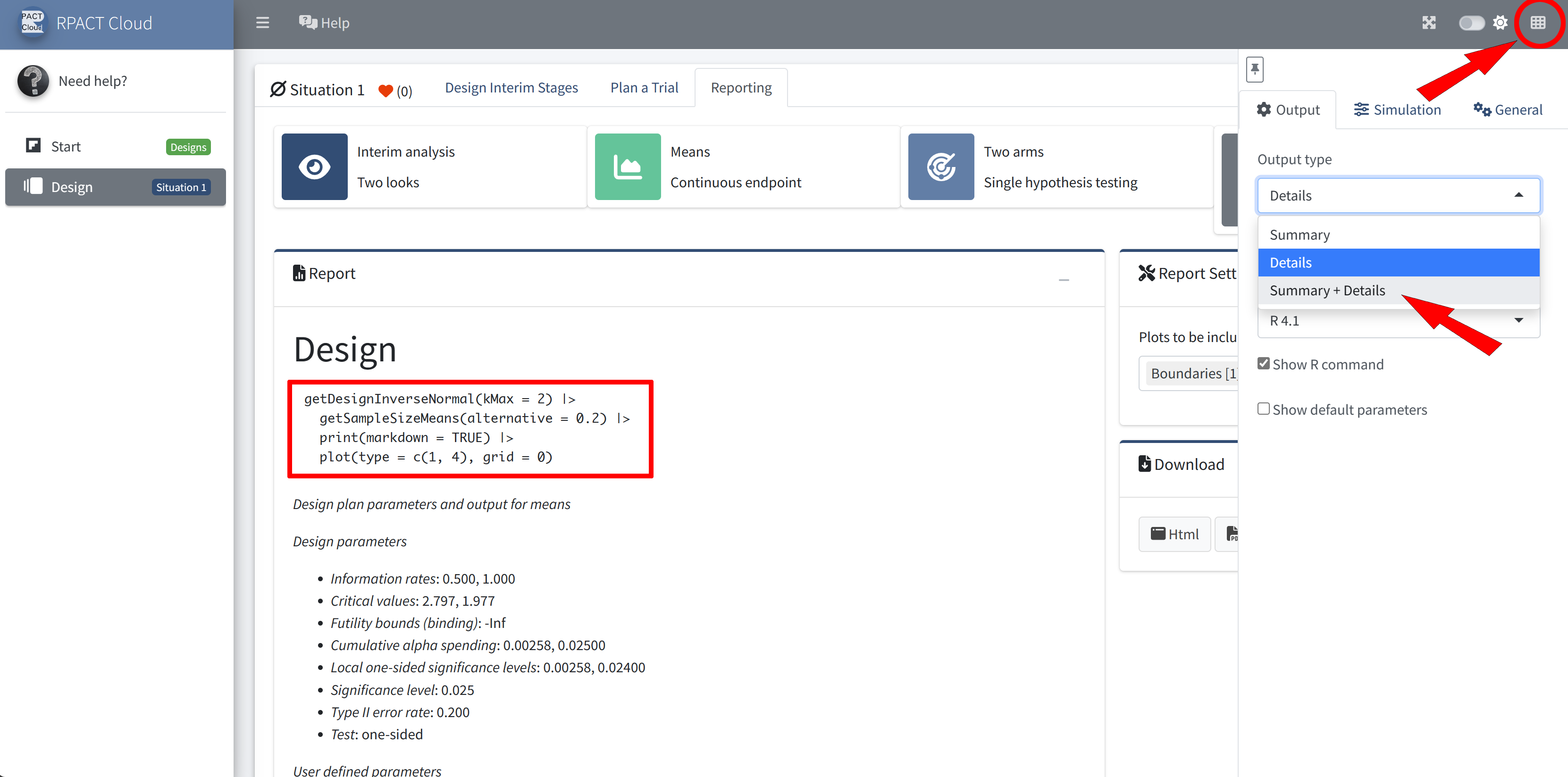
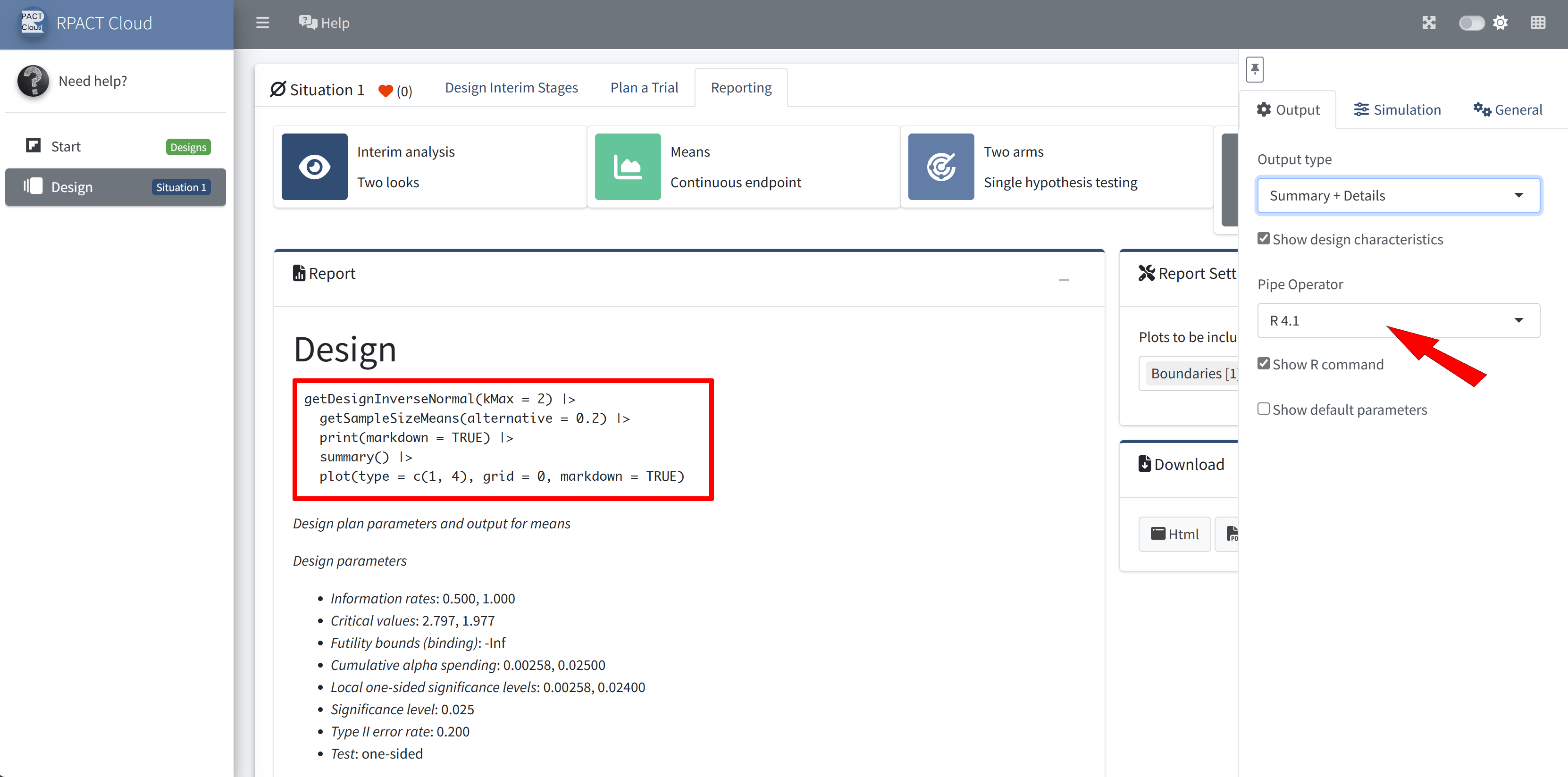
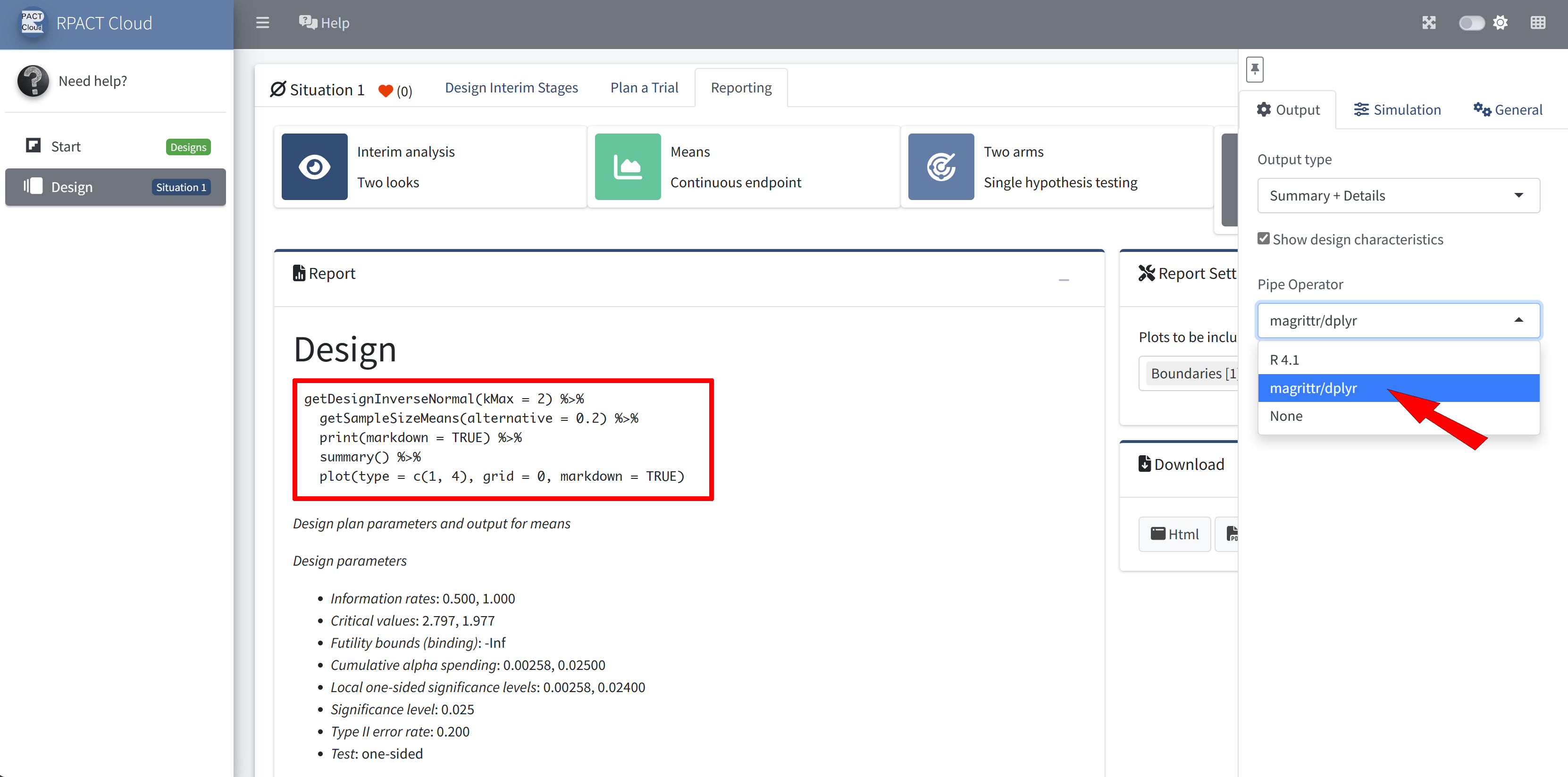
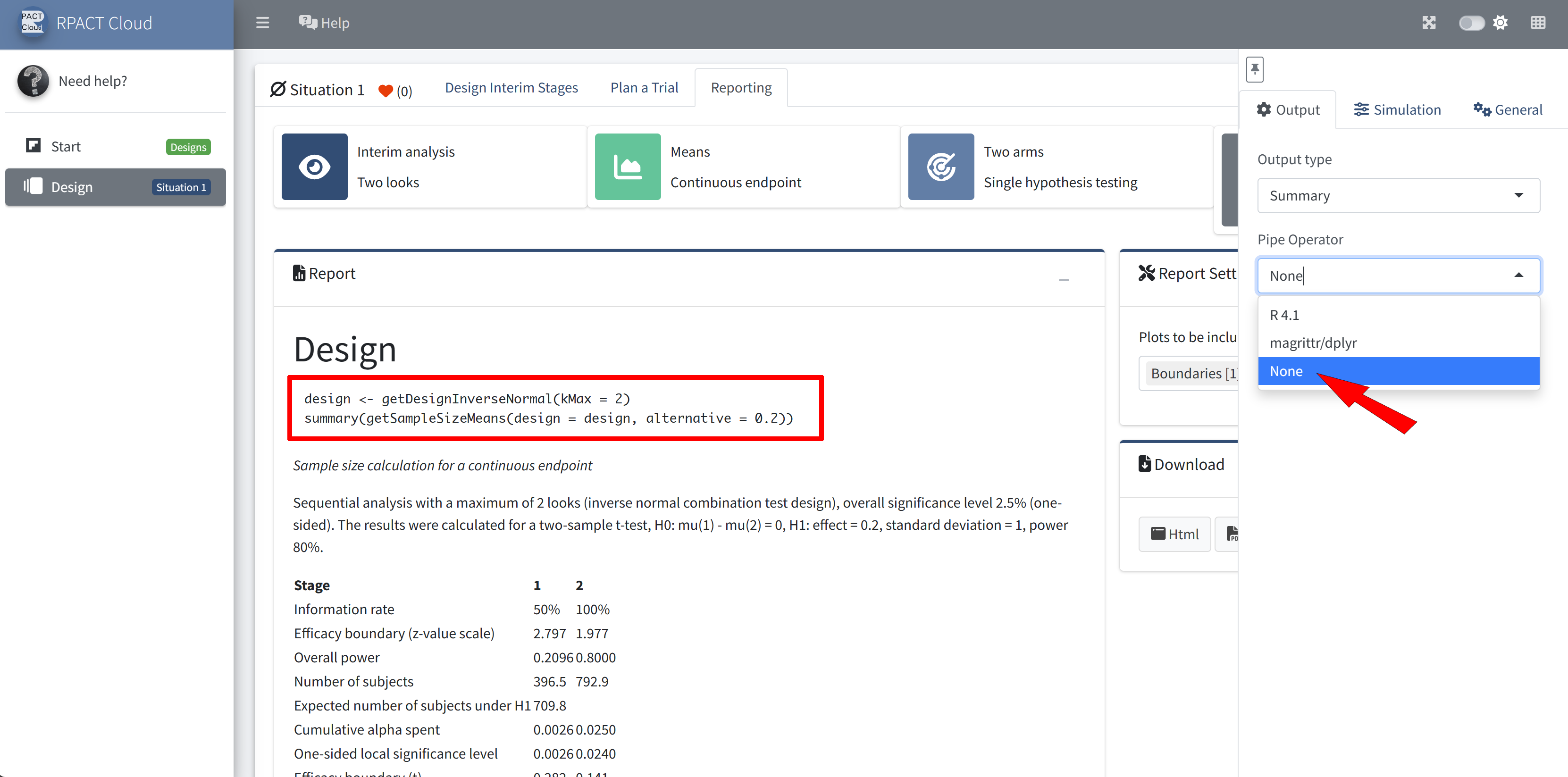
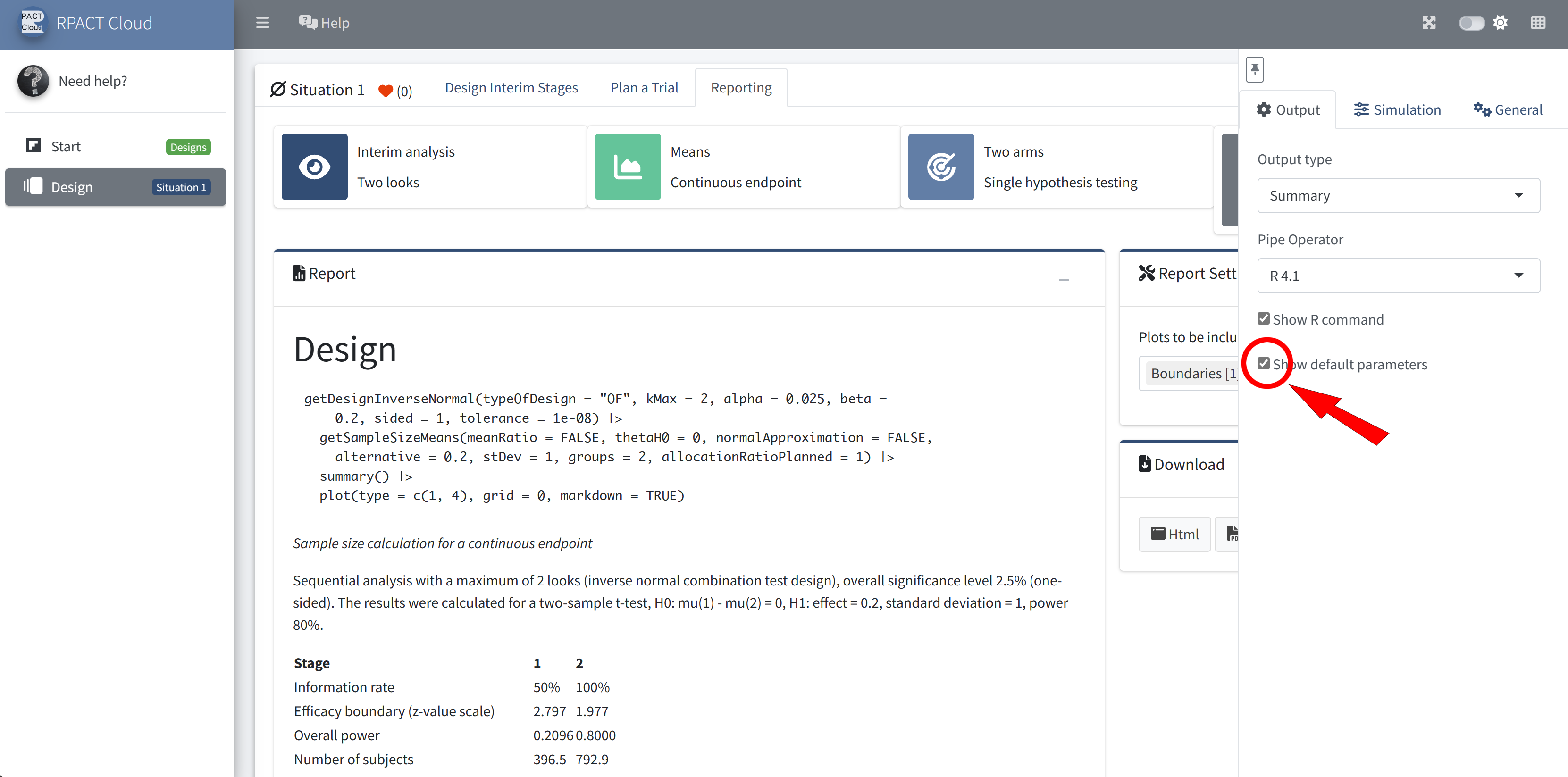
RPACT Cloud – Reporting
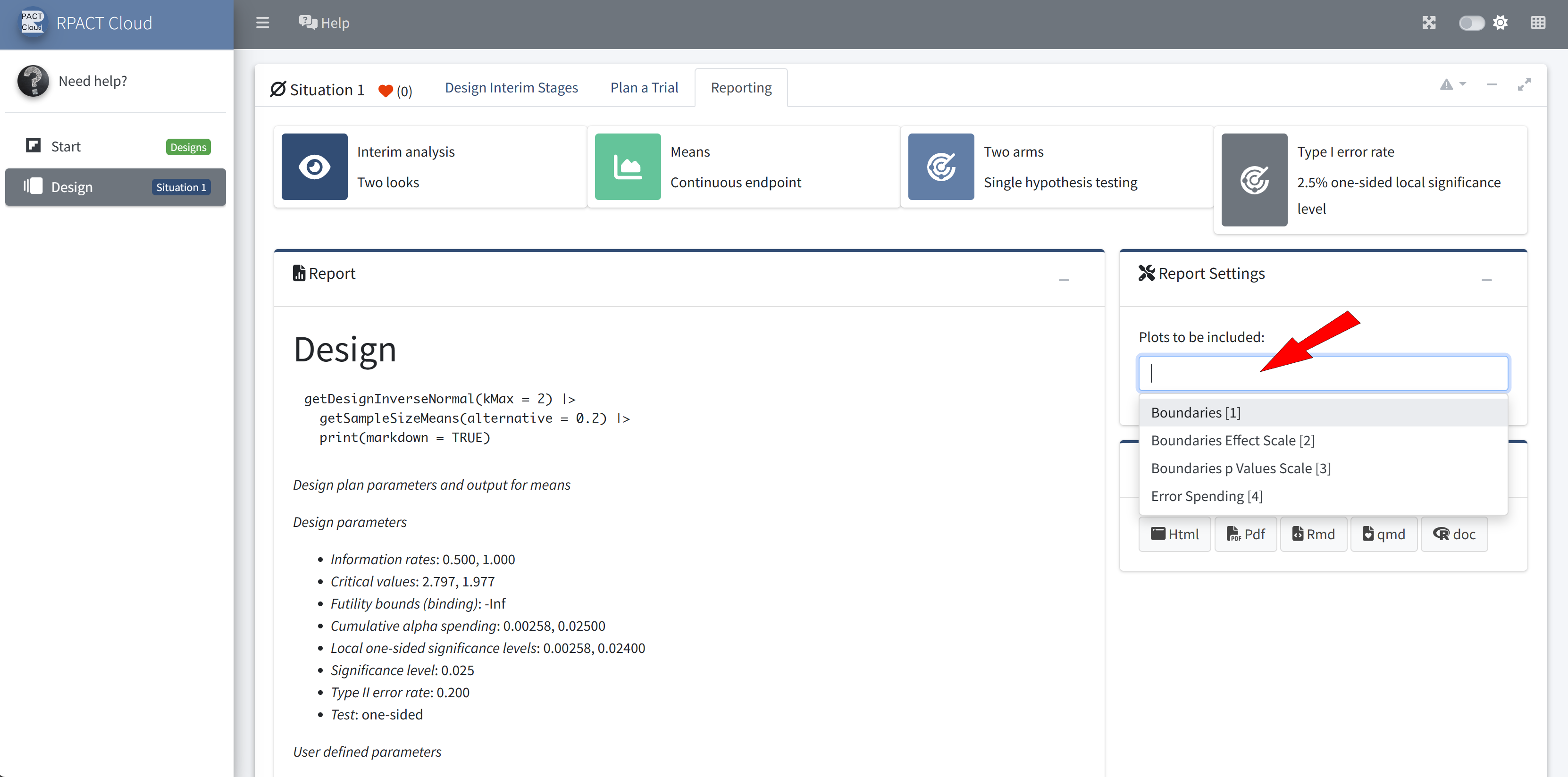
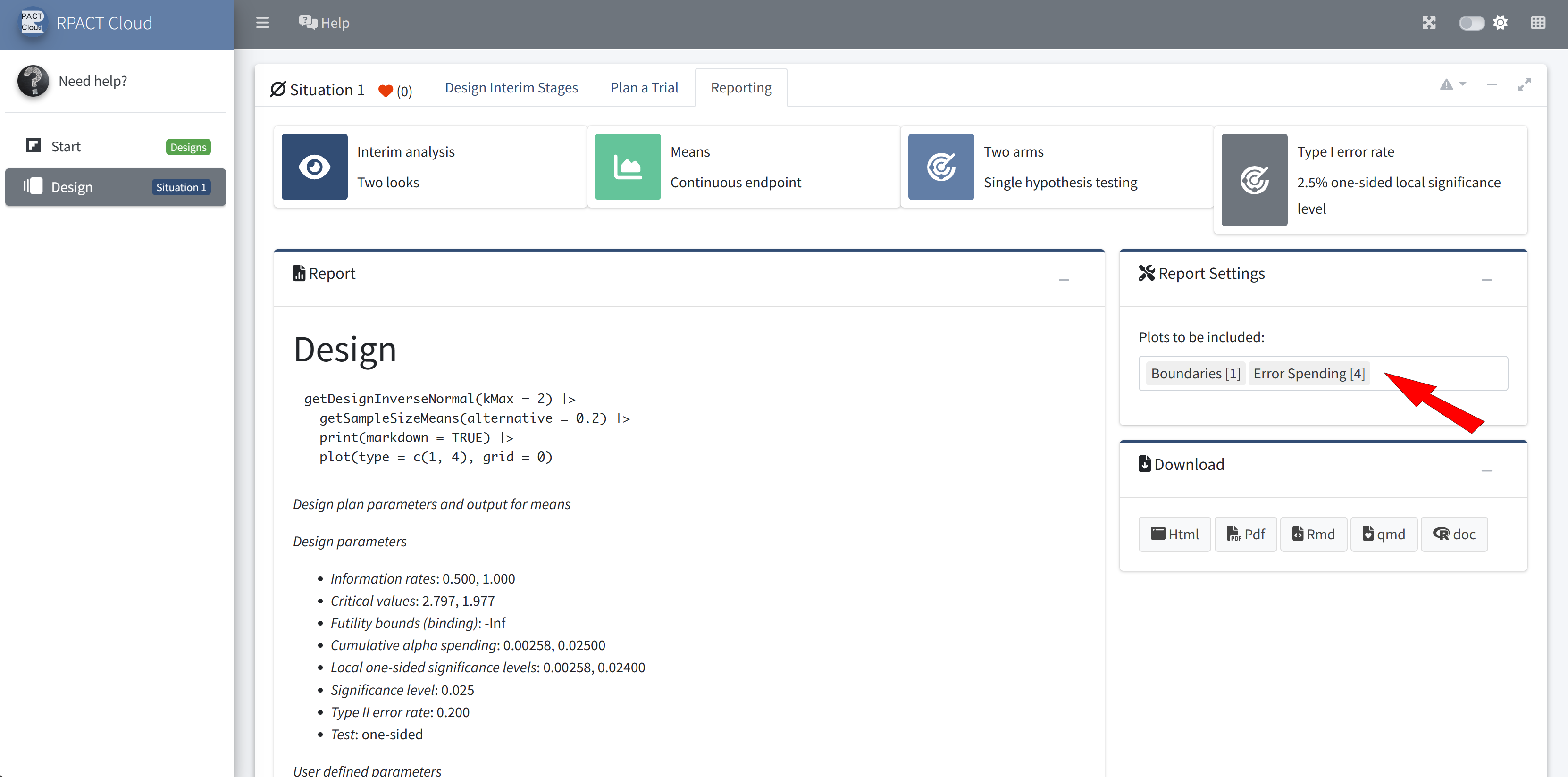
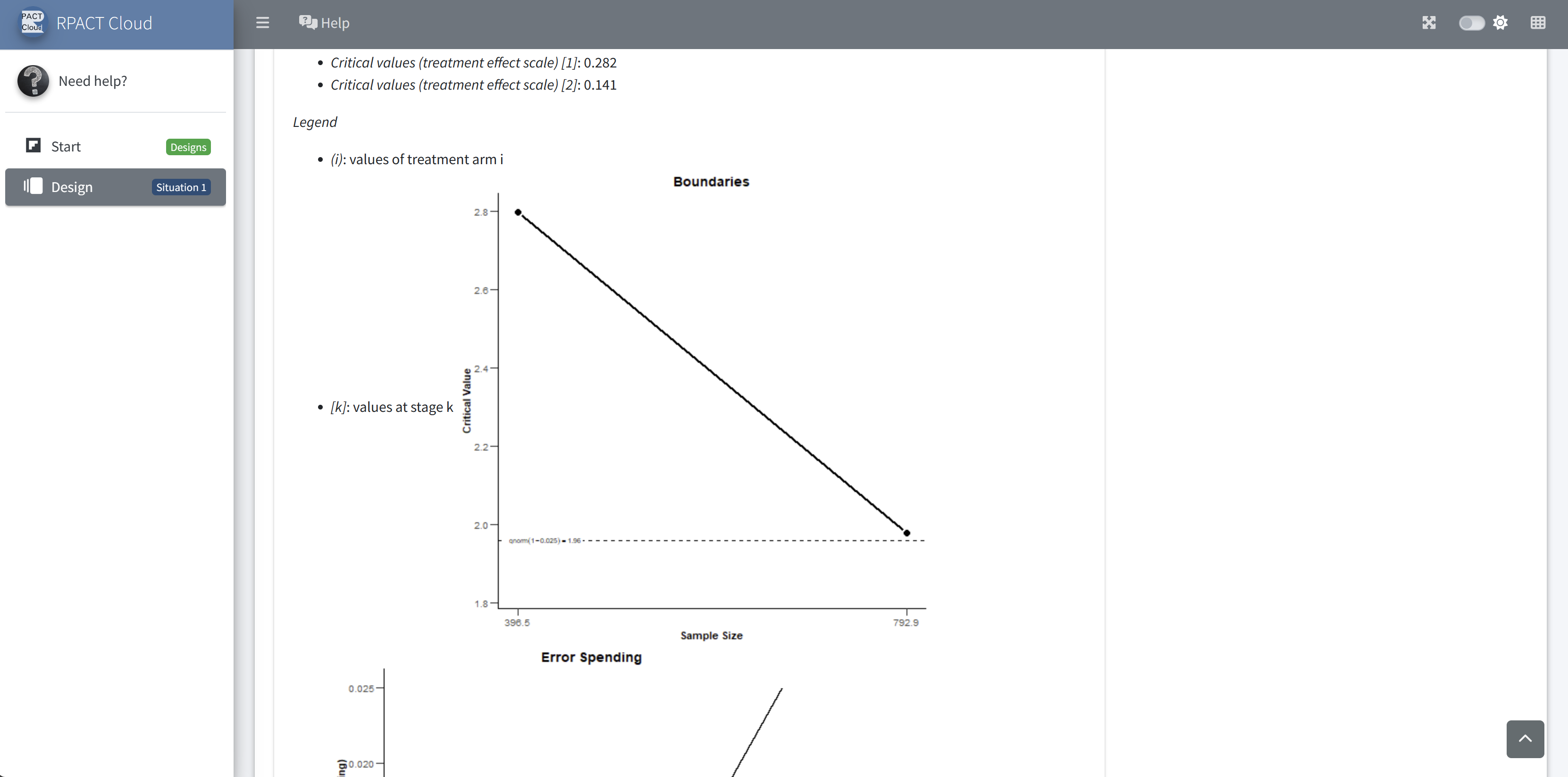
RPACT Cloud – Export
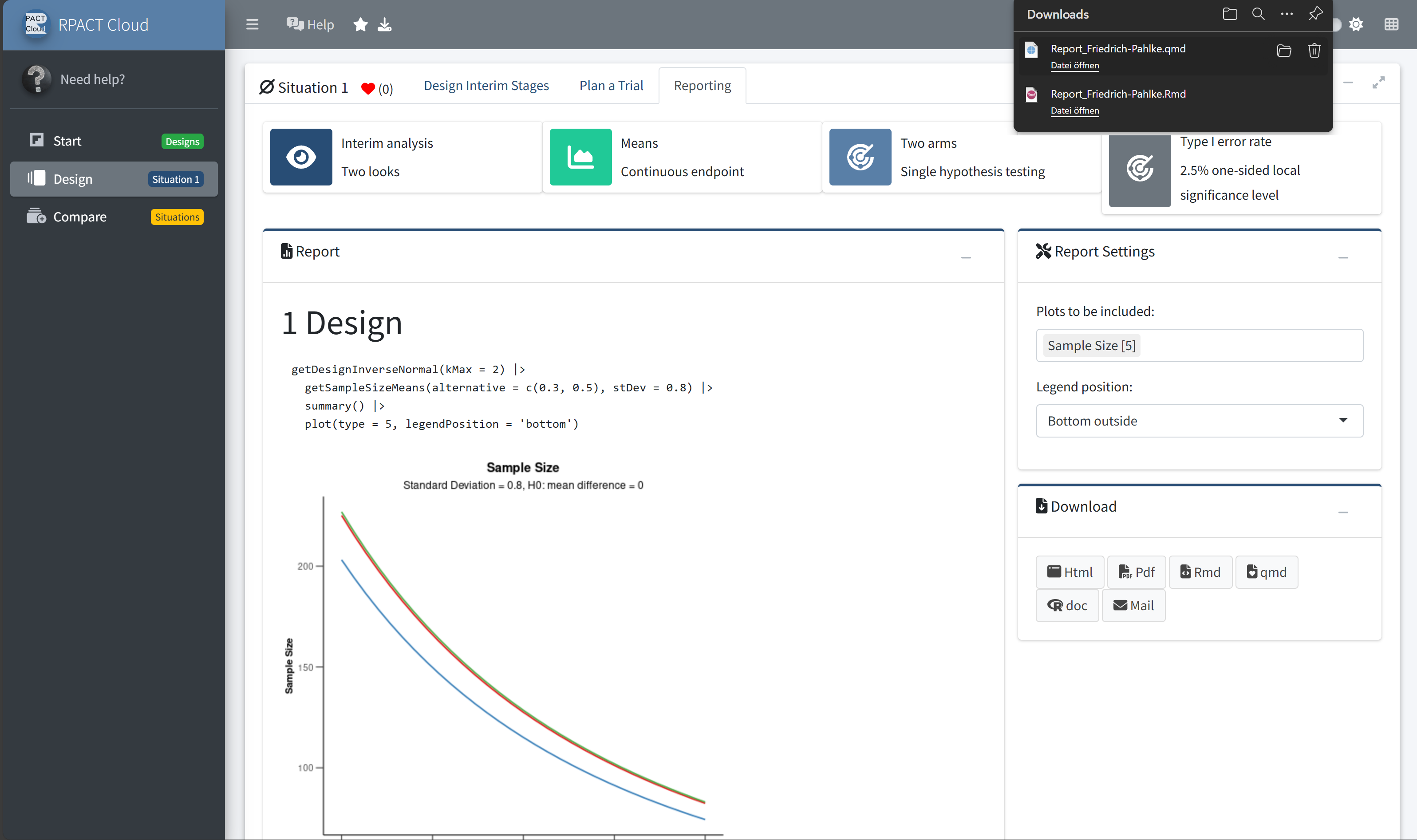
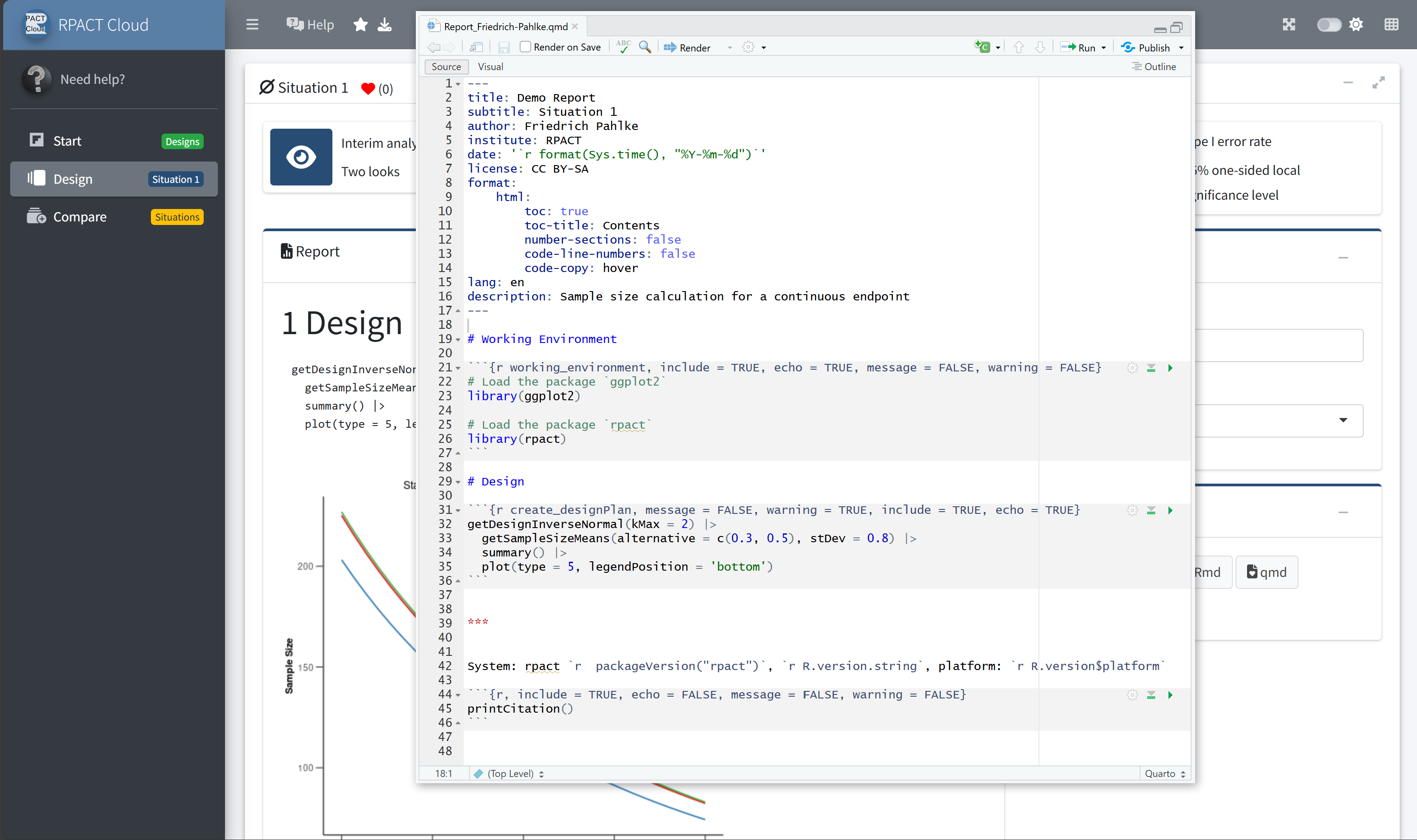
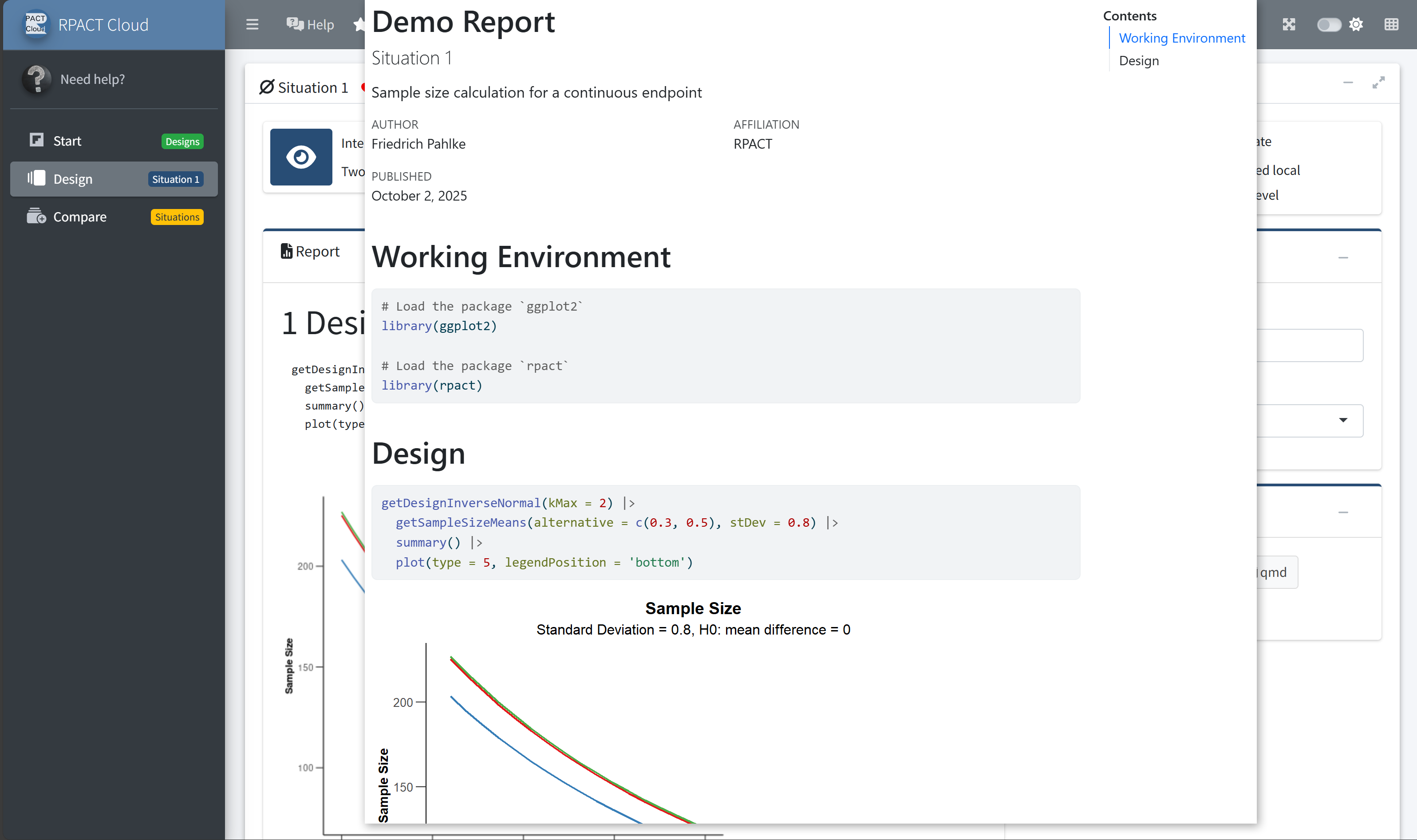
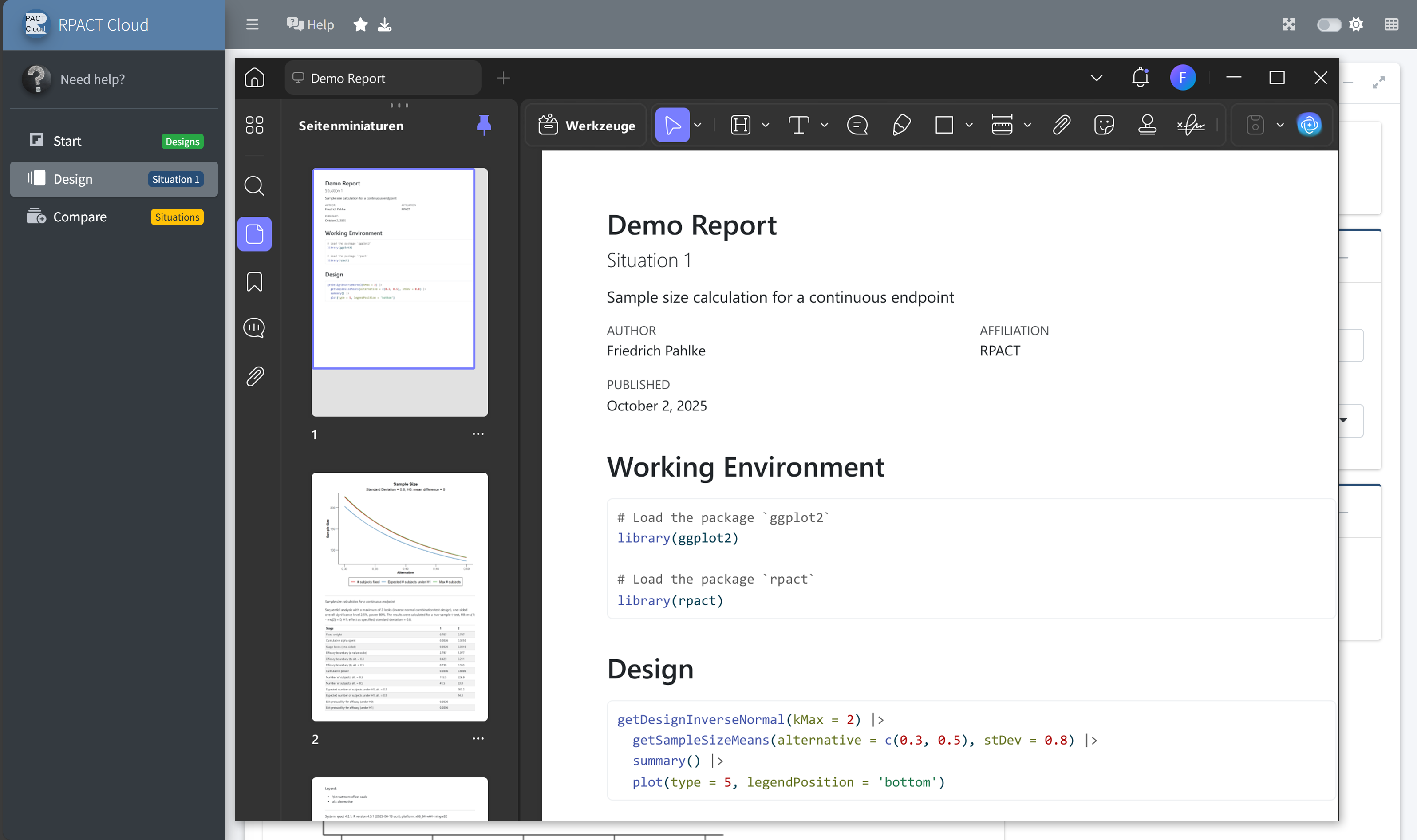
RPACT Cloud – Plotting
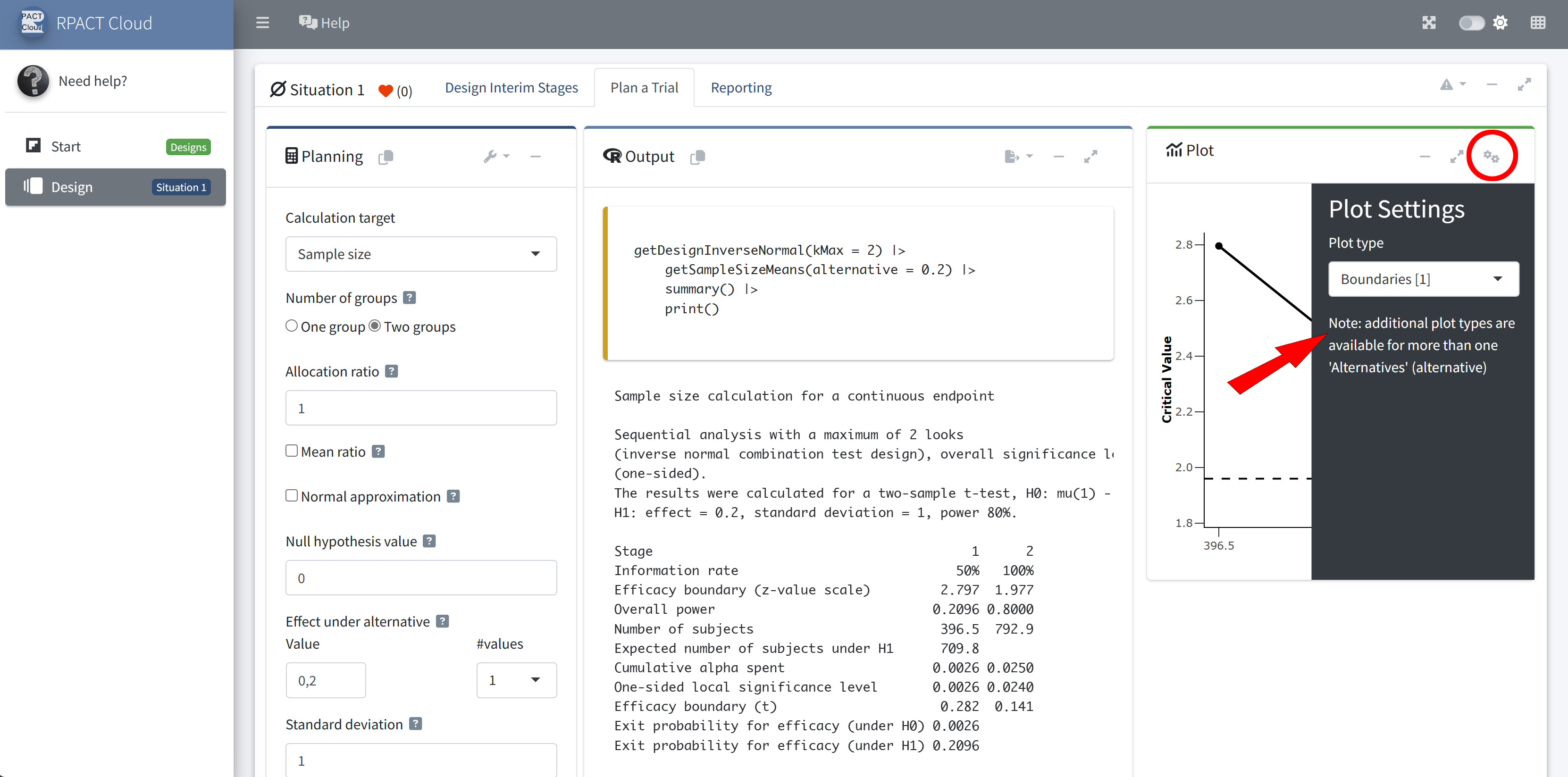
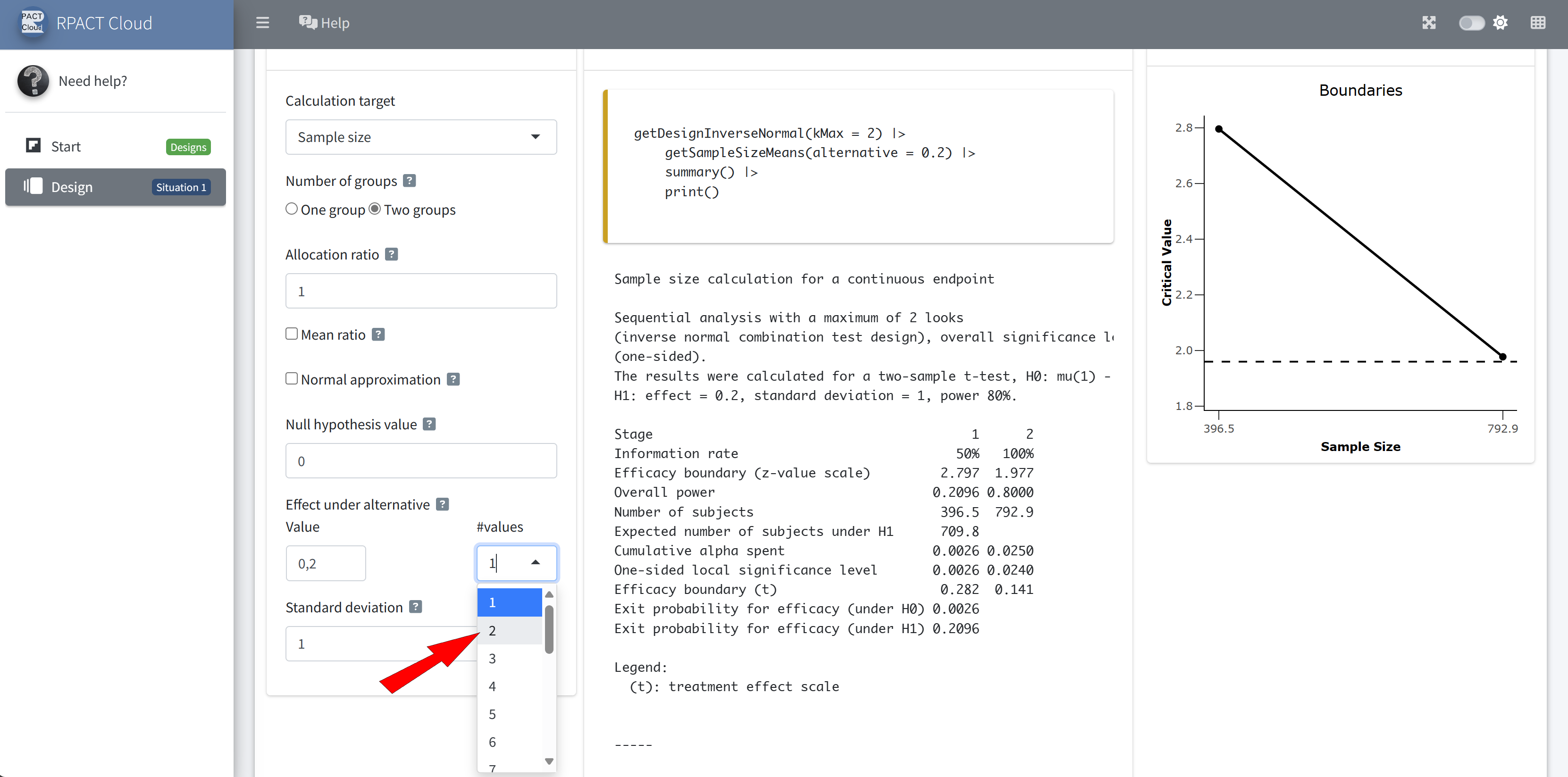
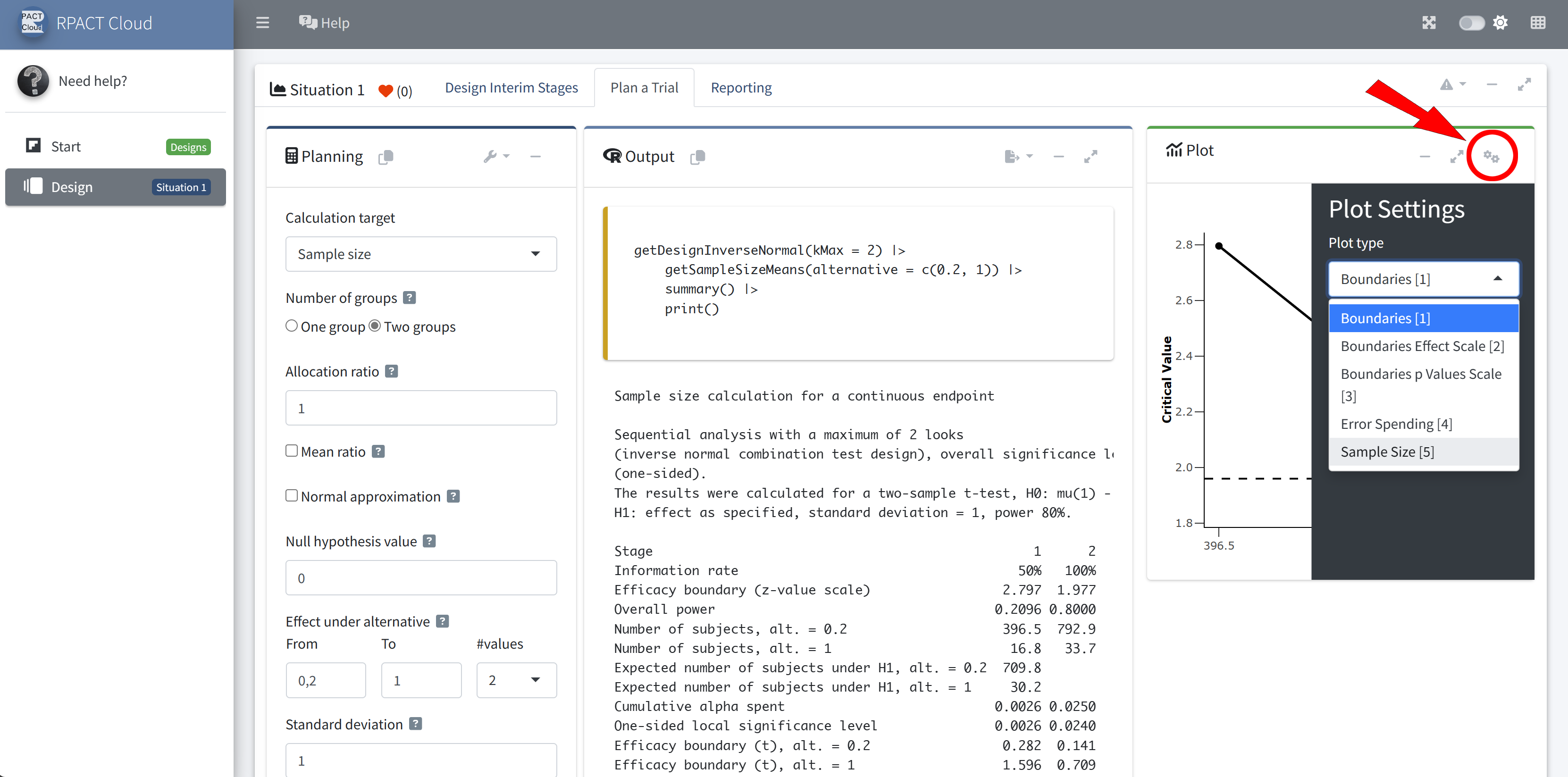
RPACT Cloud – Output Table
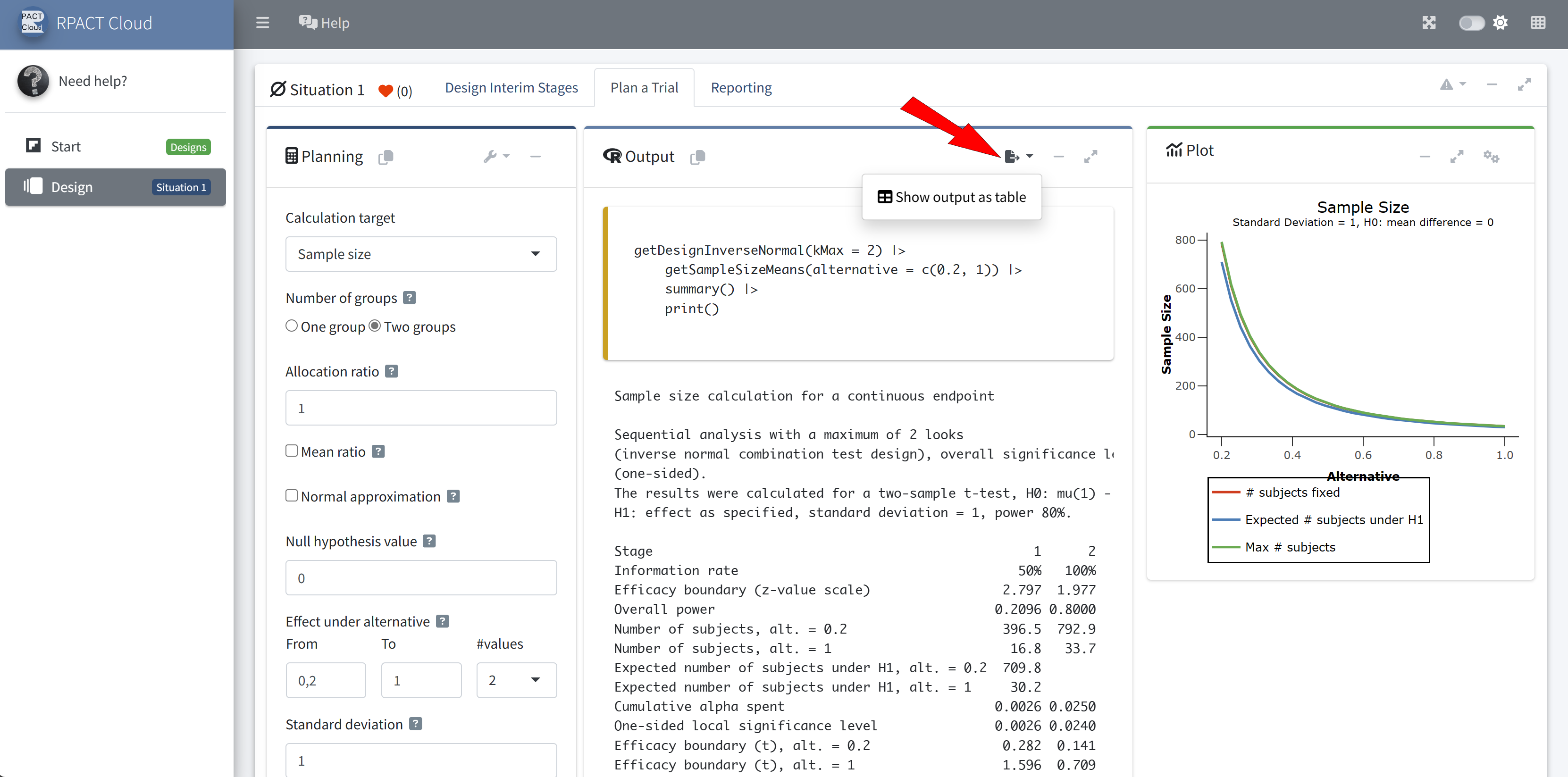
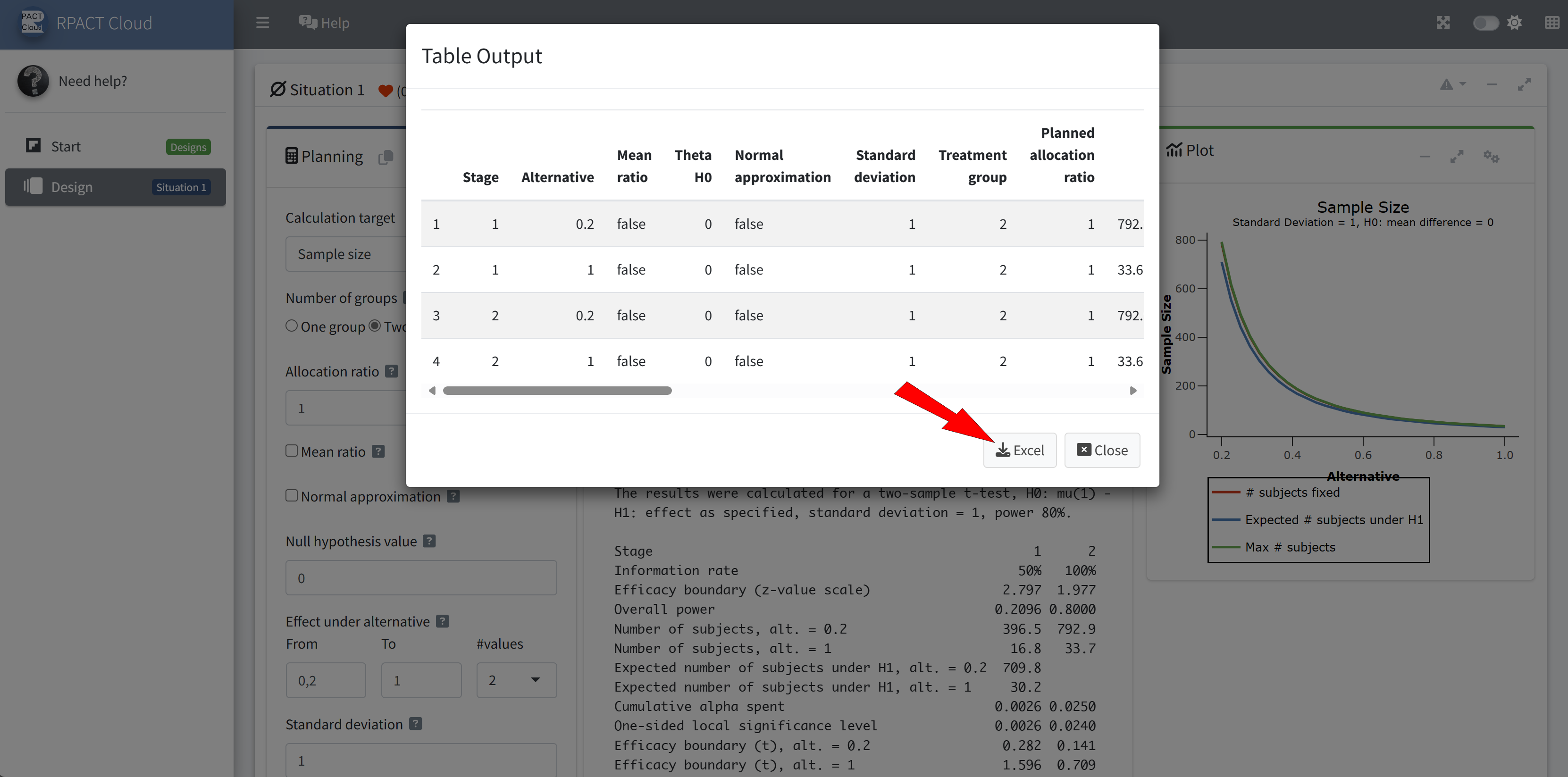
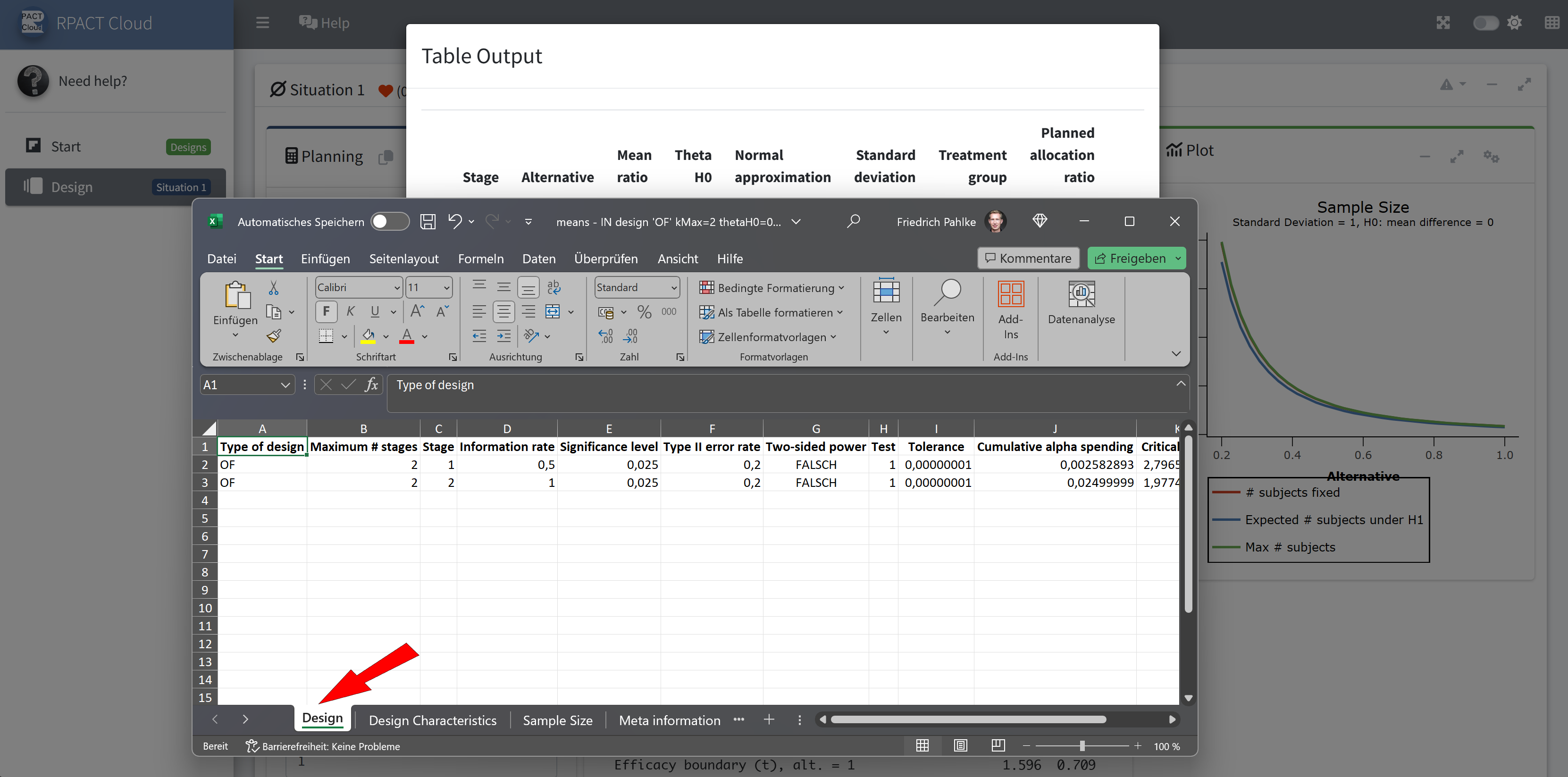
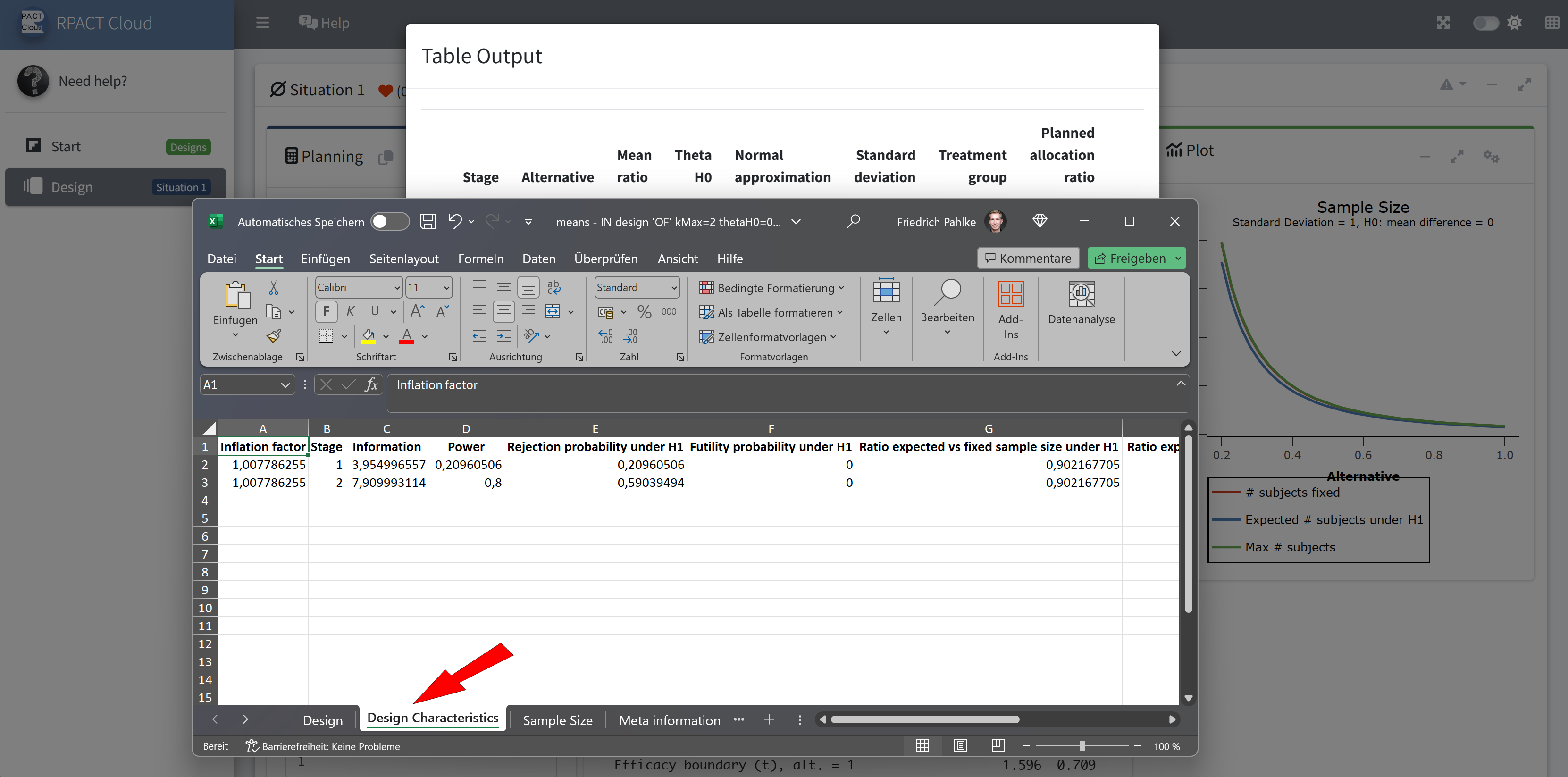
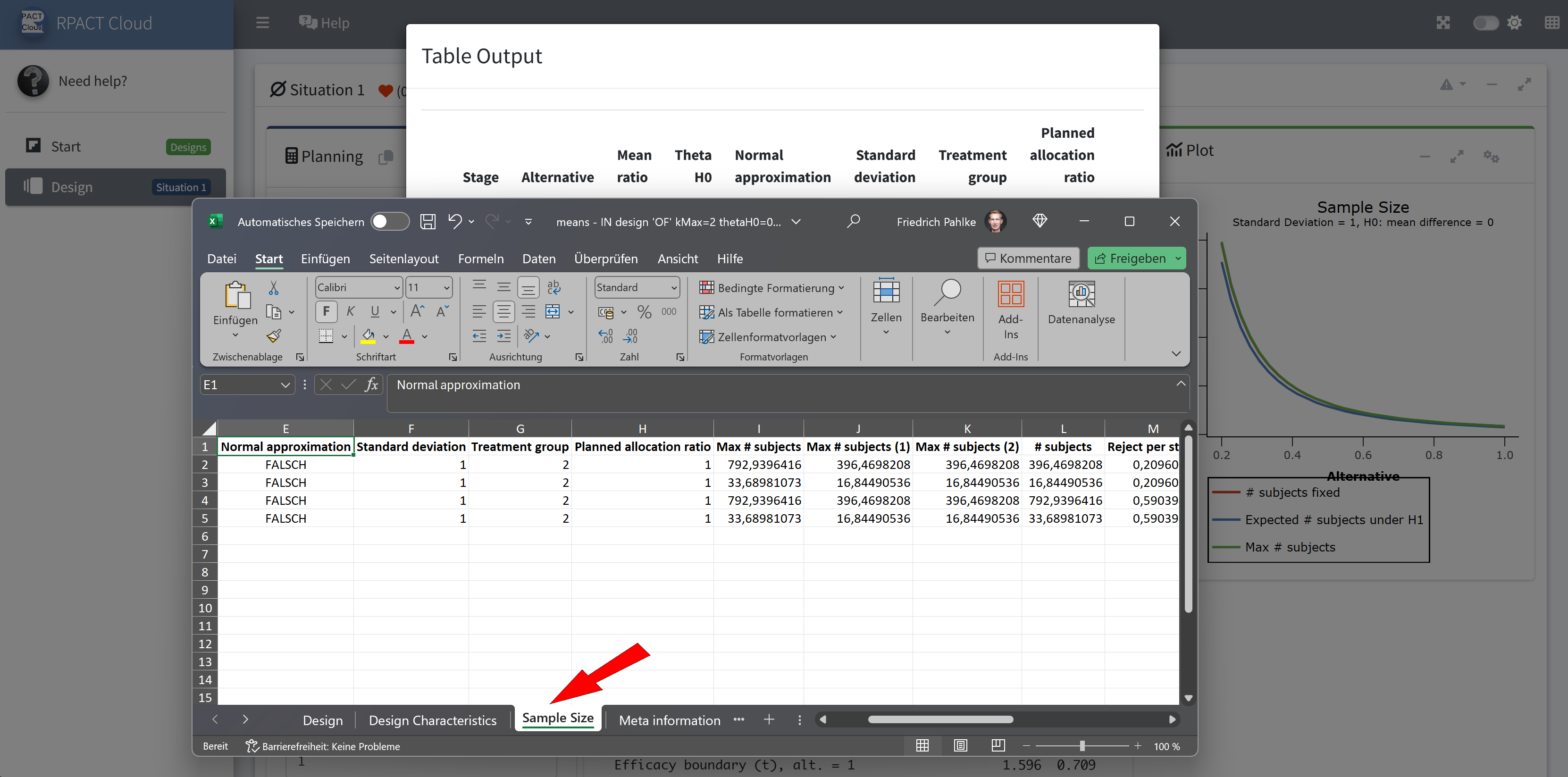
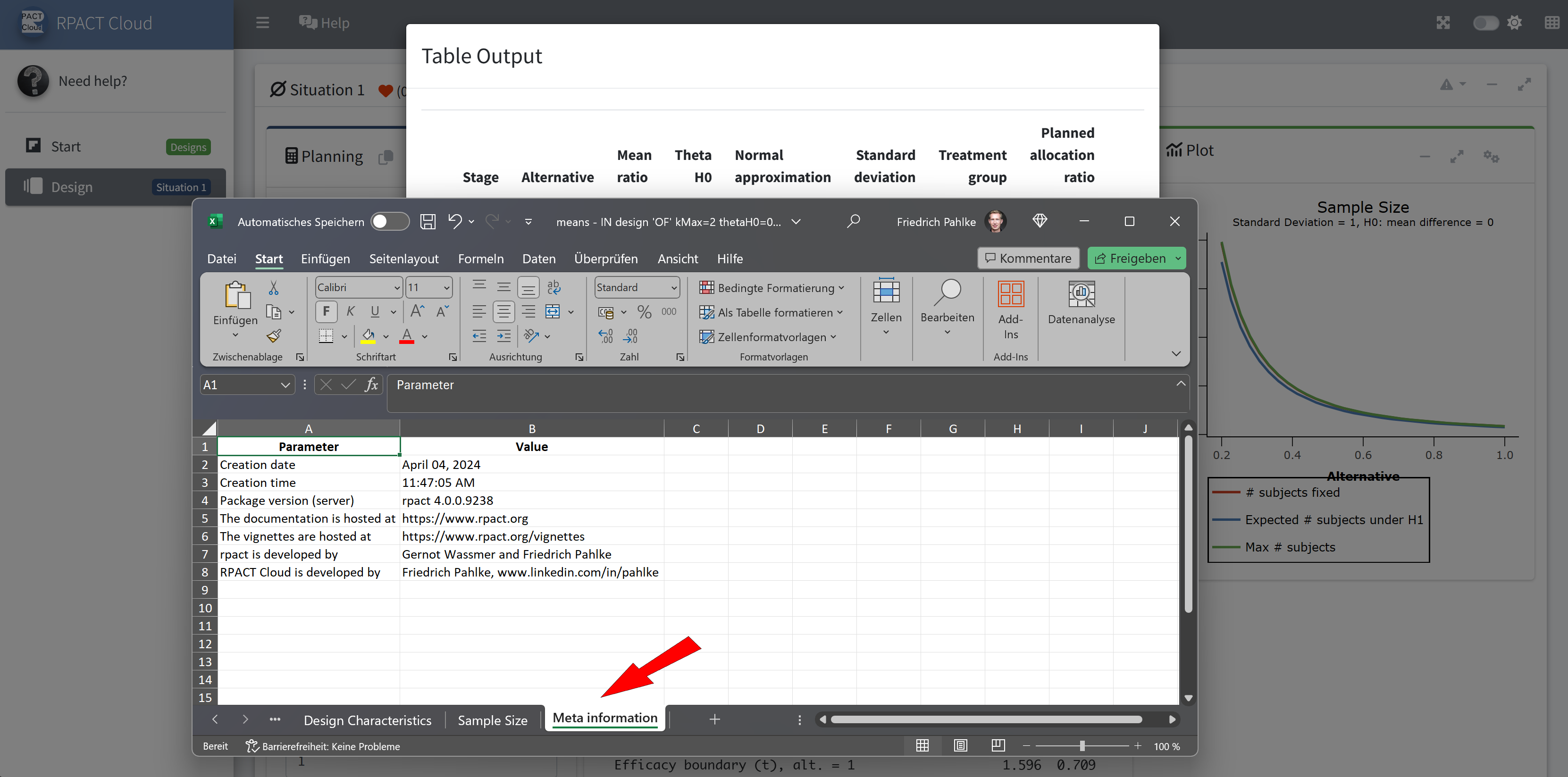
RPACT Cloud – Design Comparison
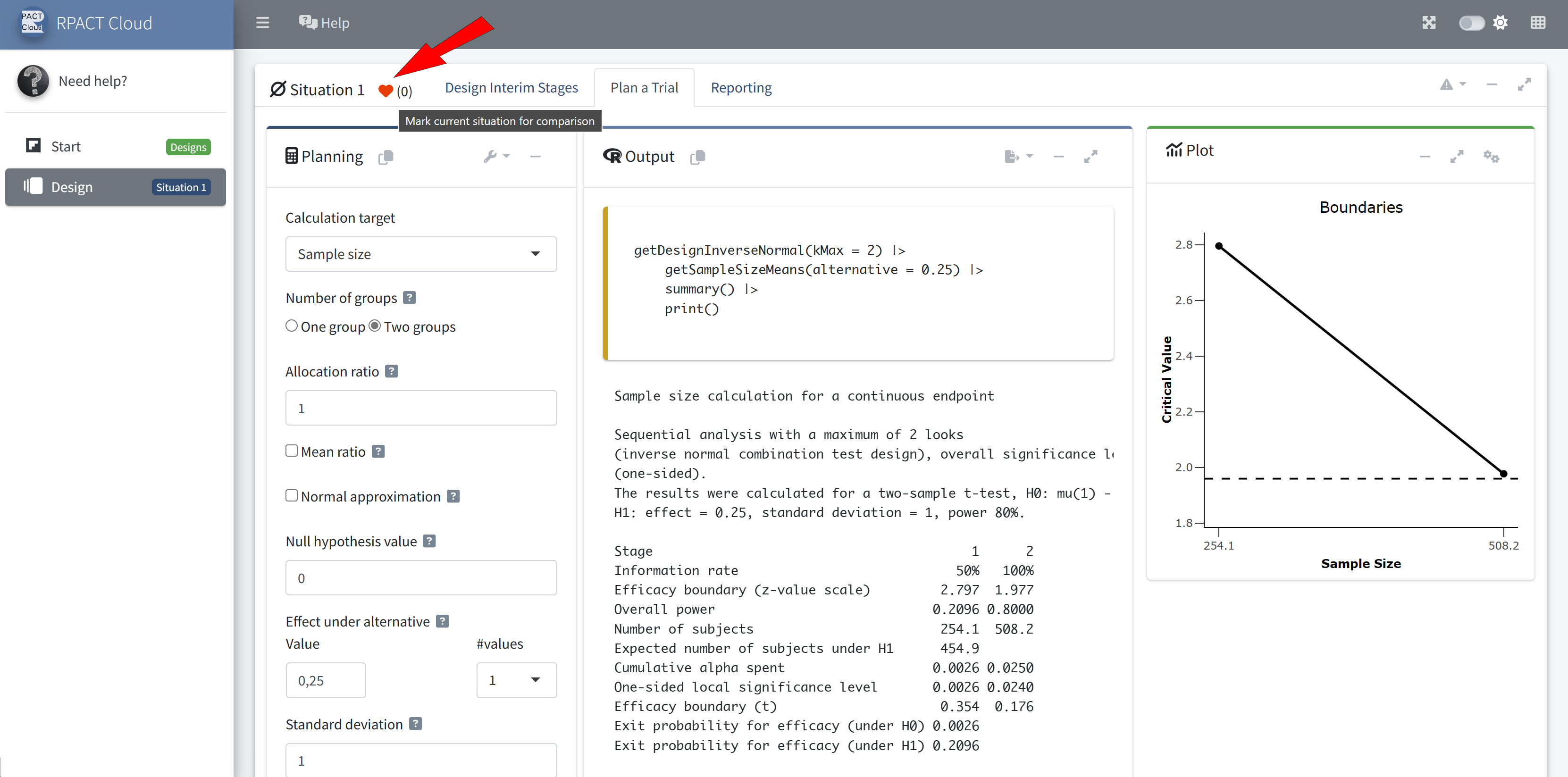
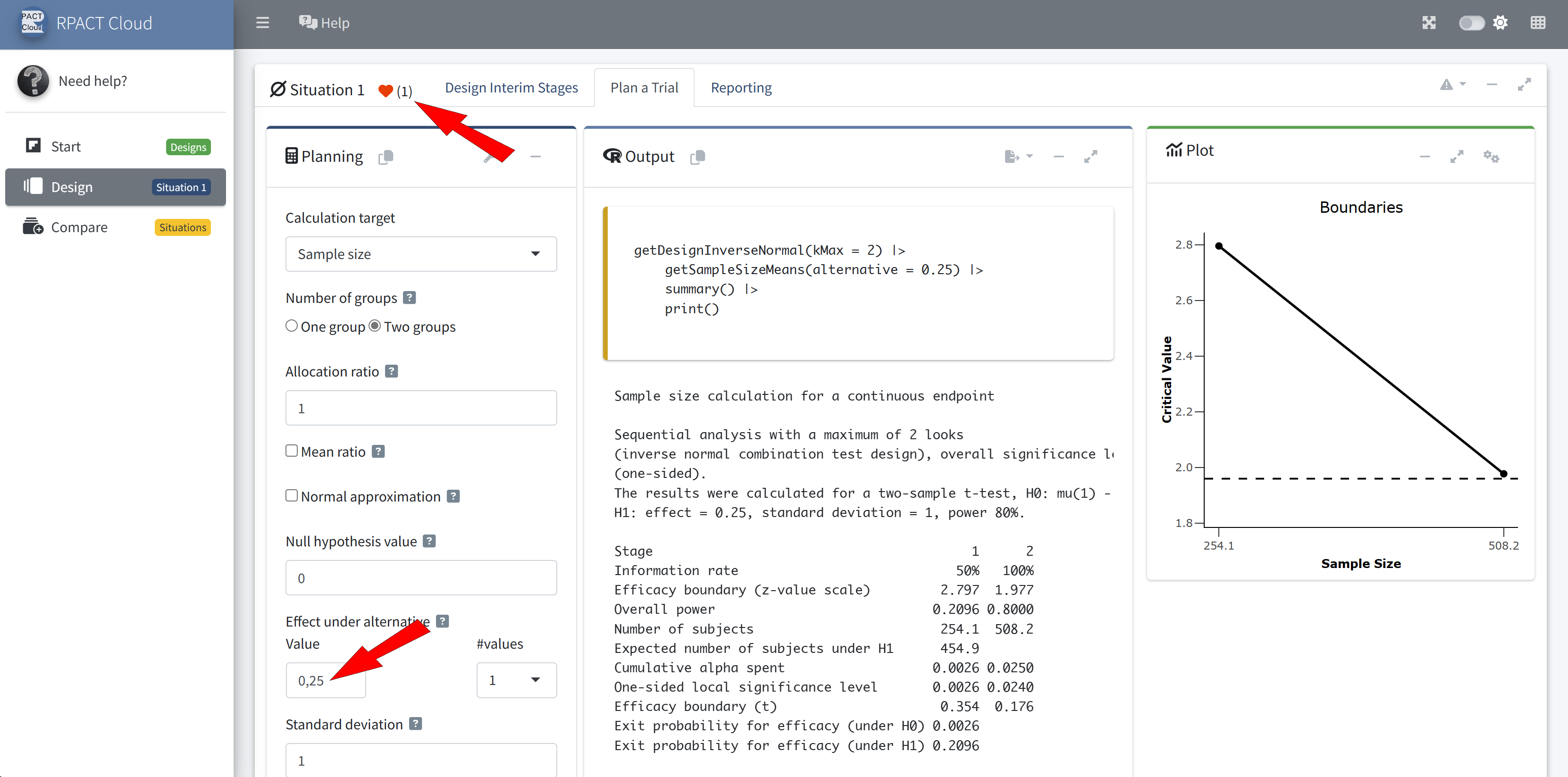
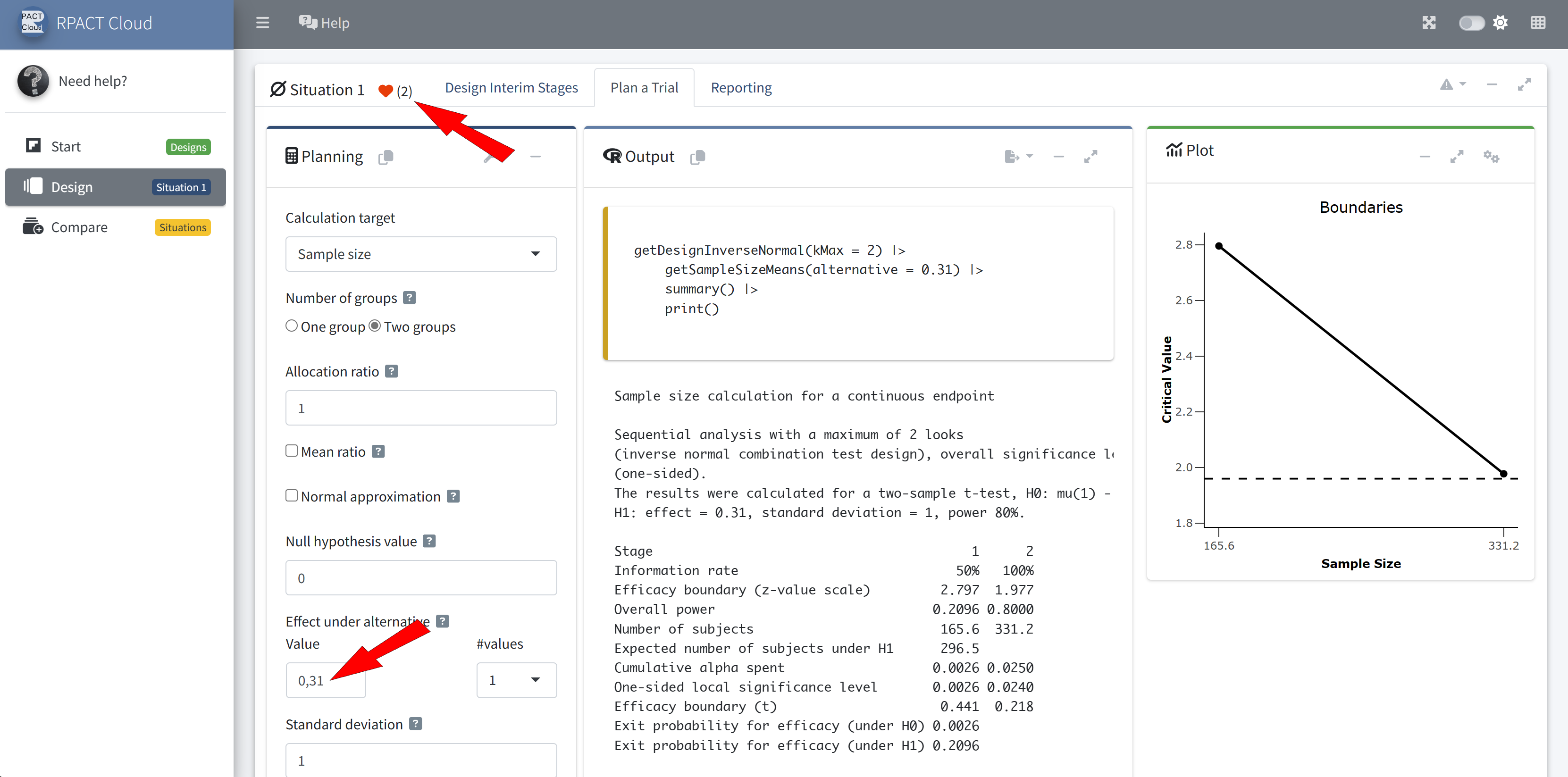
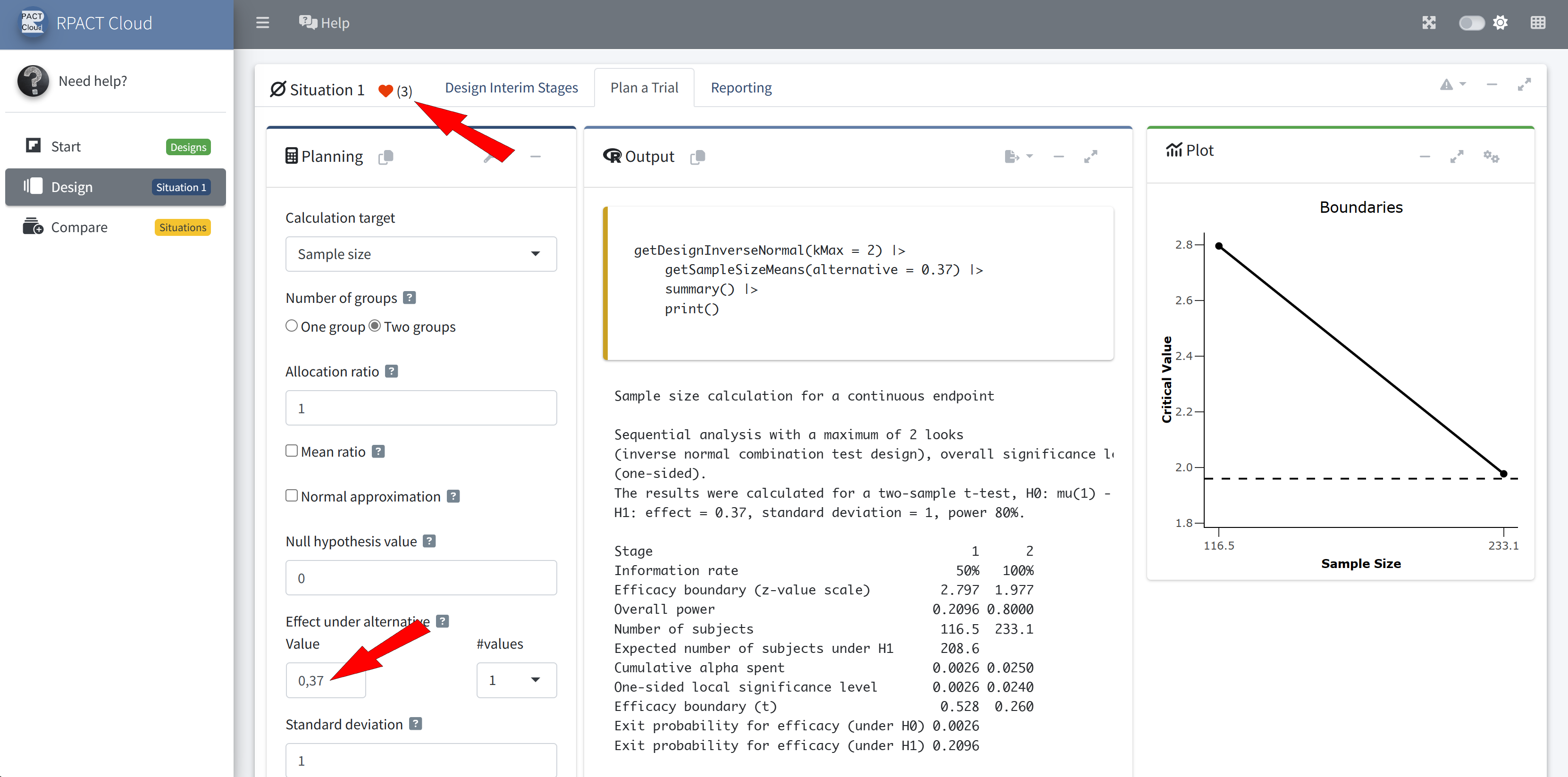
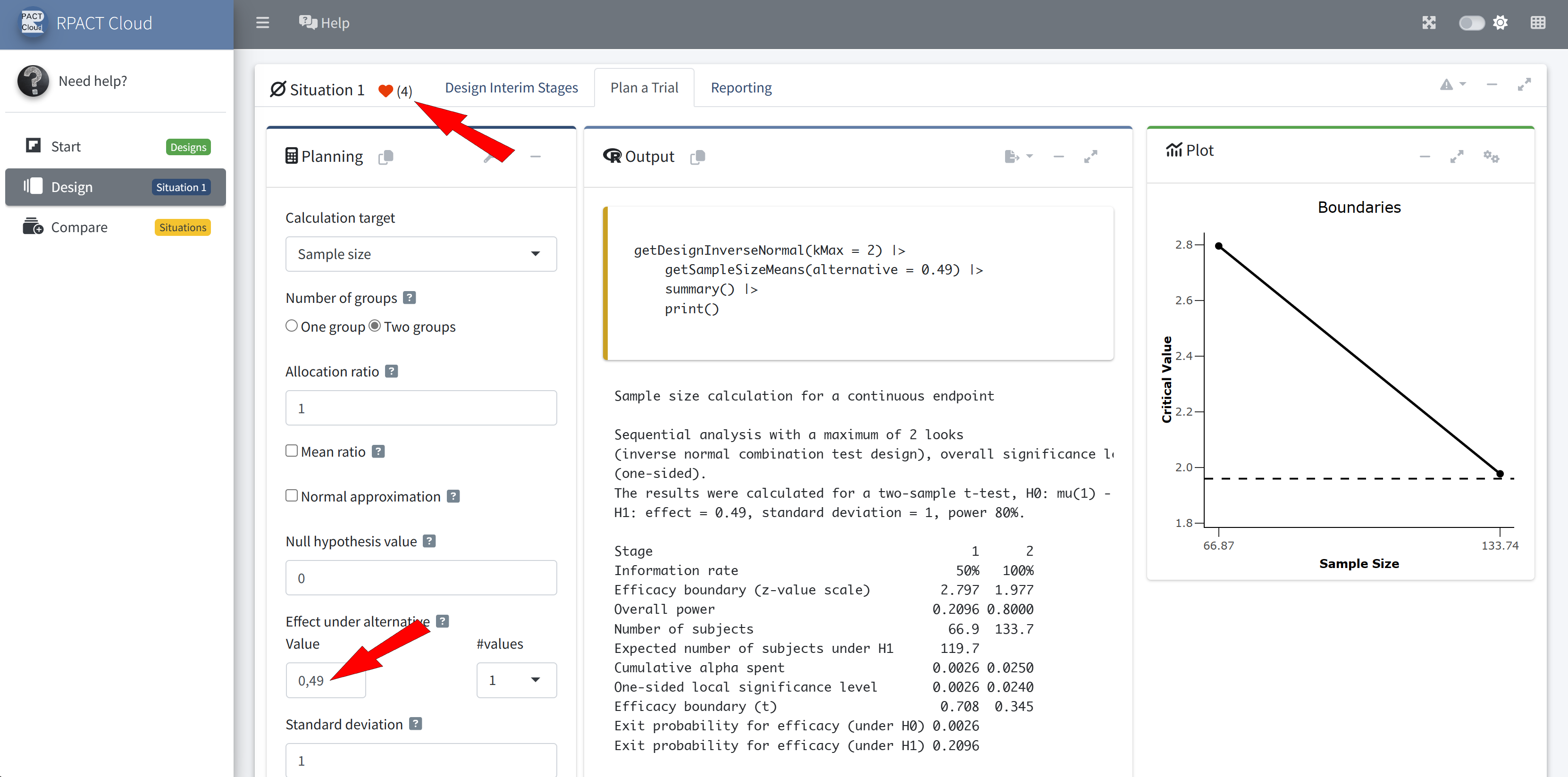
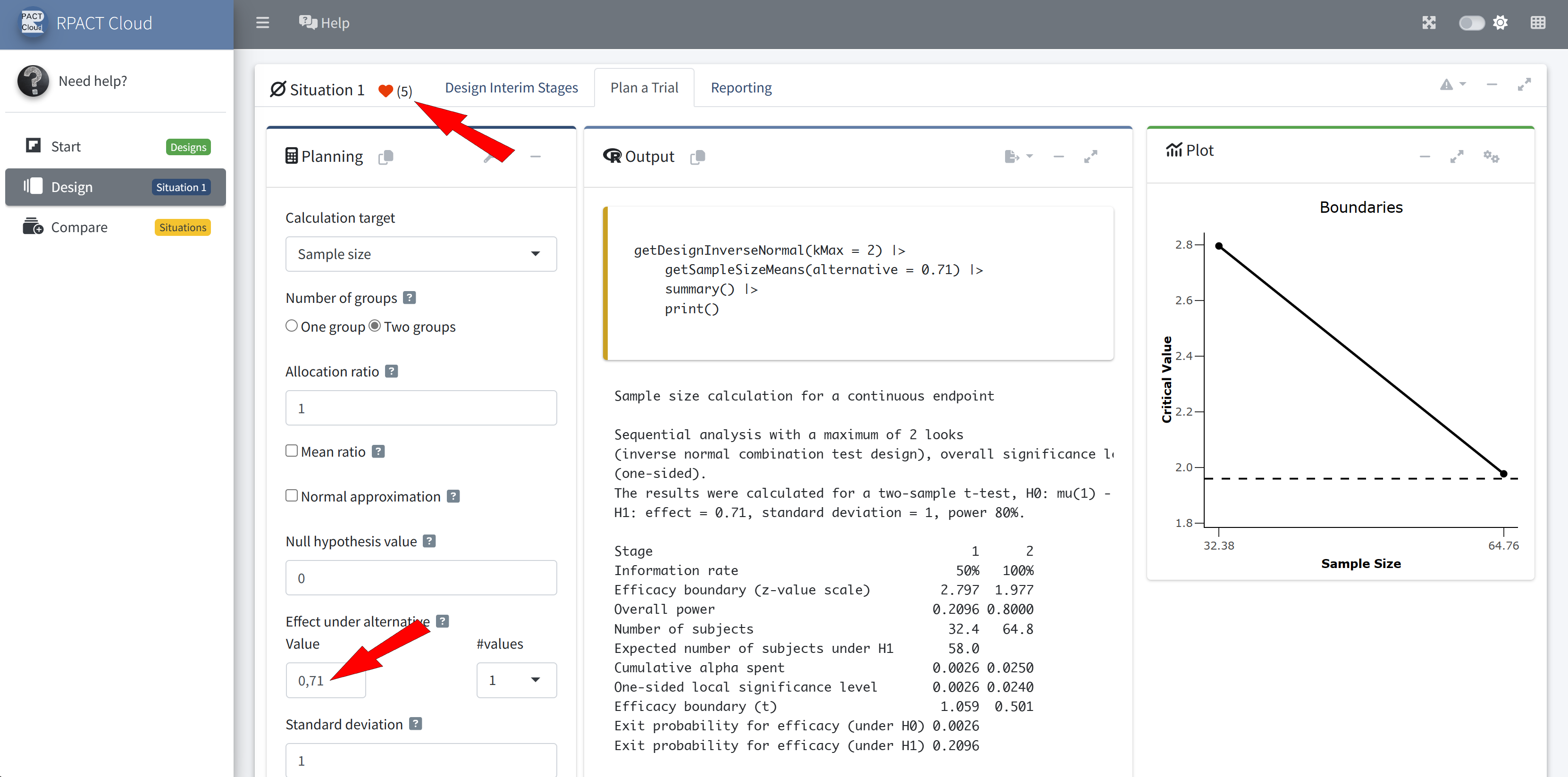
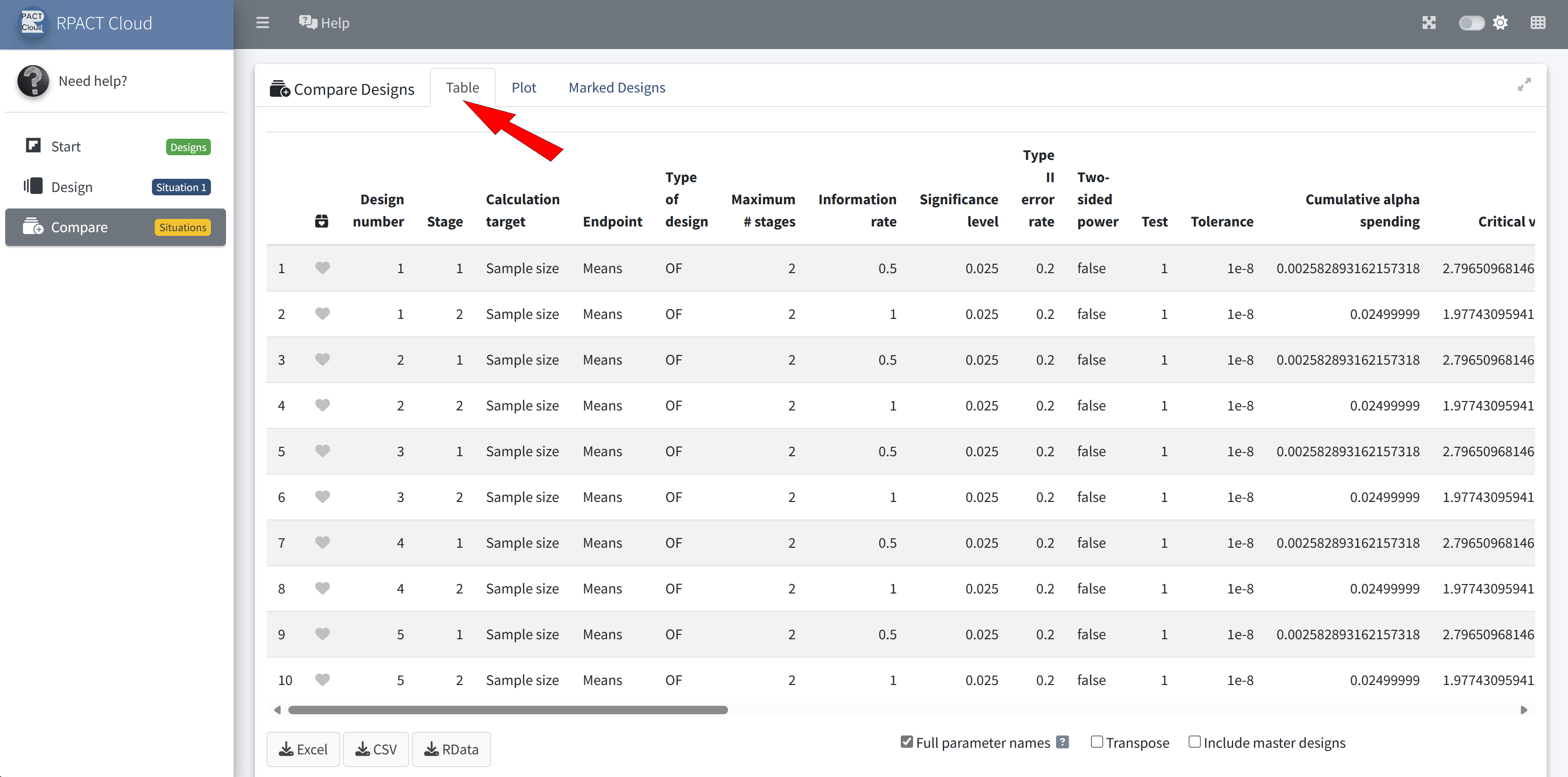
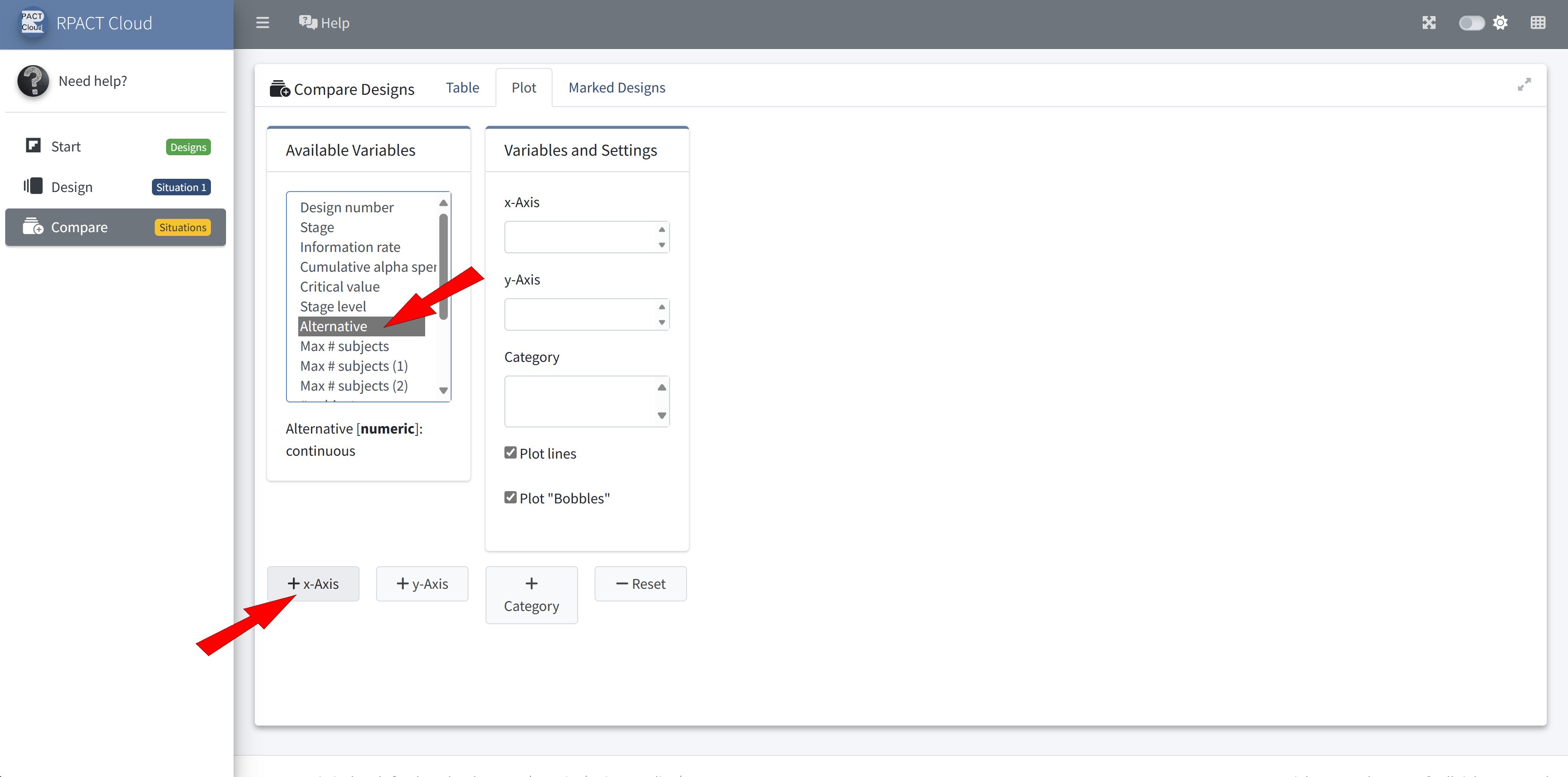
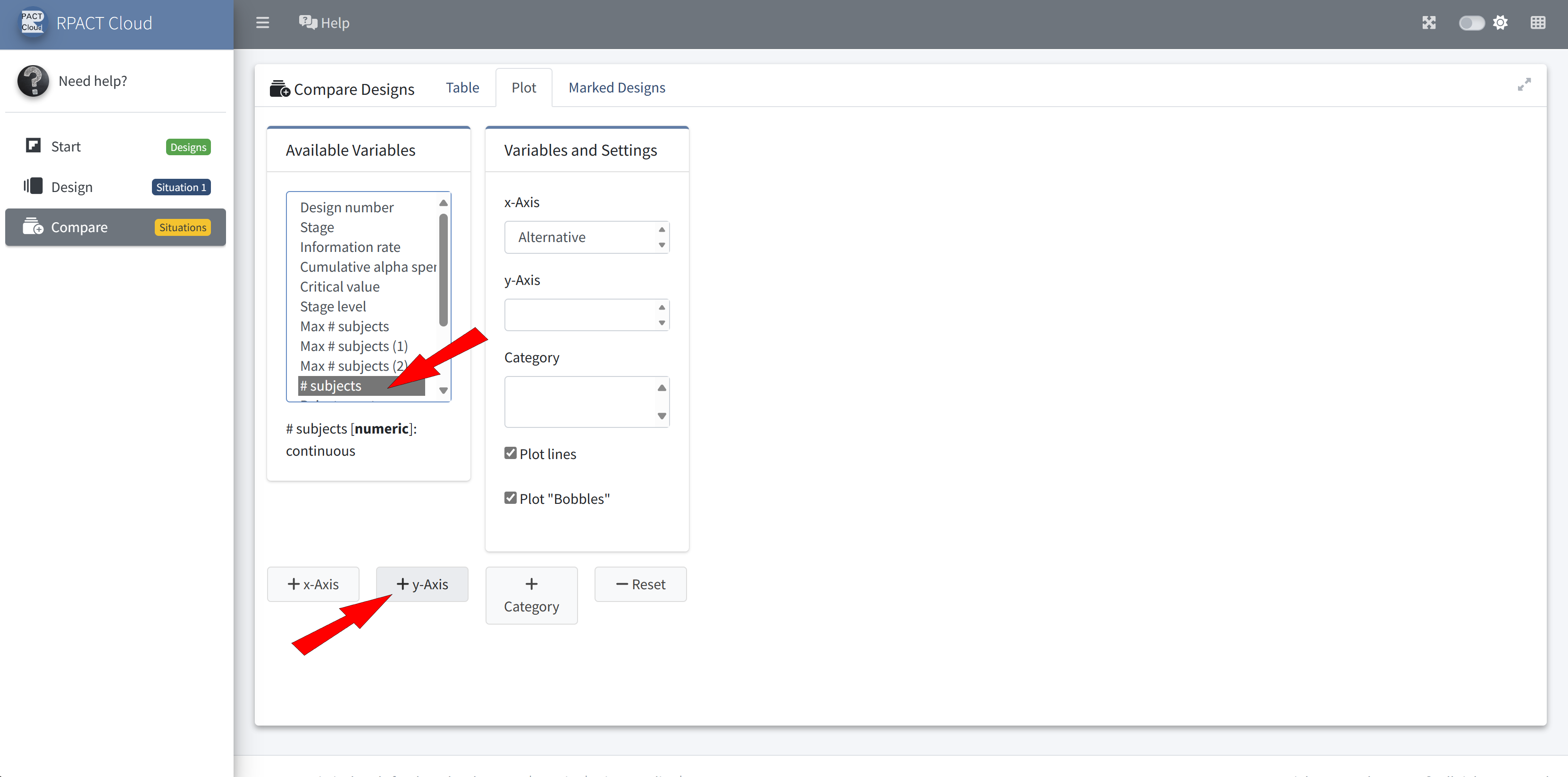
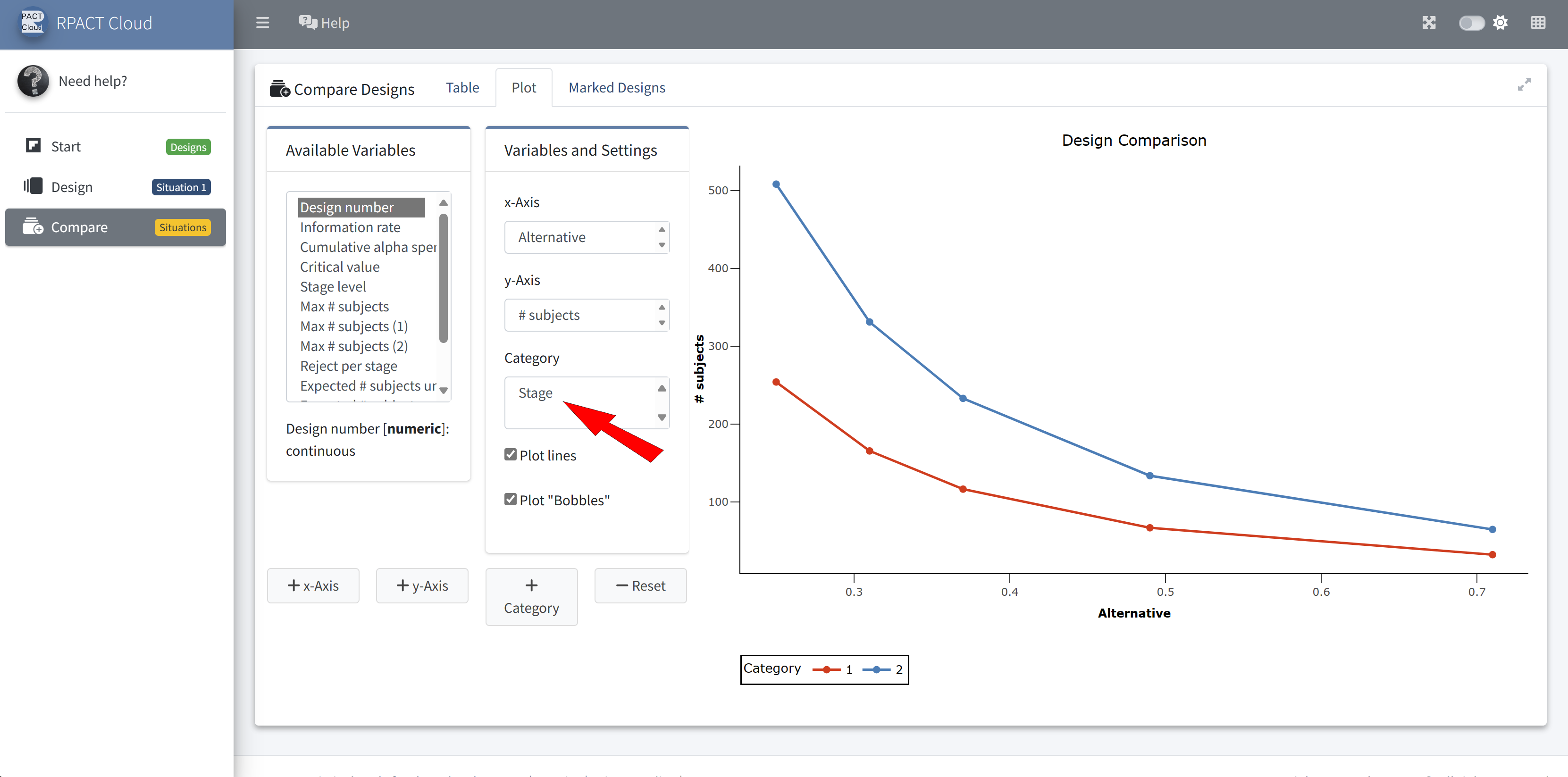
End of RPACT Cloud

